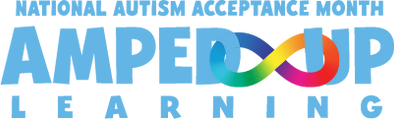Advice Modals Spanish Jepoclass PowerPoint Game
- Bulk Pricing:
- Buy in bulk and save
- Contributor:
- English and Spanish Language Ideas
- Grade Levels:
- 2nd through 12th, Adult ESL Education, Homeschool, and Distance Learning
- Product Type:
- PPT
- Answer Key:
- Yes
Description
Advice Modals Spanish Jepoclass PowerPoint Game-Ernesto Clases Divertidas!
Be sure to follow the link below and download the free read only show before you buy! Remember to download all of our new PowerPoint Game Templates and follow me while you're at my store :)
Description:
Each Jepoclass game can be played with 8 players or 8 teams. All games have one topic with 6 task categories: What’s in the Photo? Answer the Question, True or False, Fill in the Blank, Multiple Choice and Spot the Error. Every game includes Regular Jepoclass, Double Jepoclass, The Extra Jepoclass and Final Jepoclass, for a total of 61 different tasks with answers, automatic or manual scoring and a colored timer bar. All 126 slides are also animated with Jeopardy sounds!
How to Use It:
1st, Adjust the Countdown Timer to 30. This will give 30 seconds for the student to answer.
The game can be played with three individuals or three groups.
Students will take turns picking a category and dollar amount.
Click on the chosen box for the task or question.
Immediately click on the timer bar at the bottom. It will count for 30 seconds if you preset it to do so. This matches the amount of time the music plays. Of course, if you want to give students less time to answer you may do so. Just preset the timer for less seconds.
After the student answers, click on the arrow at the bottom right hand corner of the presentation. This will take you to the answer slide.
Next click the arrow at the bottom left hand corner of the presentation. This will take you back to the question where you can enter “correct” or “incorrect”. You must choose one or the other for the game to function properly. Clicking “correct” will add to their score and incorrect, will deduct from their score. Click on “Board” to go back to the board for another task.
If you know the student is correct and don’t want to take time to move back and forth between the slides simply click “correct” on the task slide and the correct response will then be shown. Click on “Board” to go back to the board for another task. If the student gives the wrong answer, click “incorrect”. Click on the bottom right hand arrow to see the answer. Then click on “Board” to return to the game.
To skip viewing the correct responses all together, check the box below
Click “Adj Scores” from the board to manually change scores if a mistake was made.
If time permits you can move on to Double Jepoclass after completing the first board by clicking “go double” in the upper right-hand corner of the board. Both boards have completely different tasks or questions. The final phase of the game is “Final Jepoclass” which can be played at the end of either or both boards.
Notes:
This presentation only works with Microsoft PowerPoint software.
Troubleshooting: The first game board can be reset by clicking the “Reset” button in the upper left corner. To reset the Double Jepoclass board, go back to the instructions page and click “Reset” in the upper right corner. Make sure to save a working copy of this presentation before you make any moves on it. NEVER save the presentation upon exiting the game! Keep the original file in a safe place.
Use my board and card games, worksheets, exams and PowerPoint presentations as complementary activities for this worksheet.