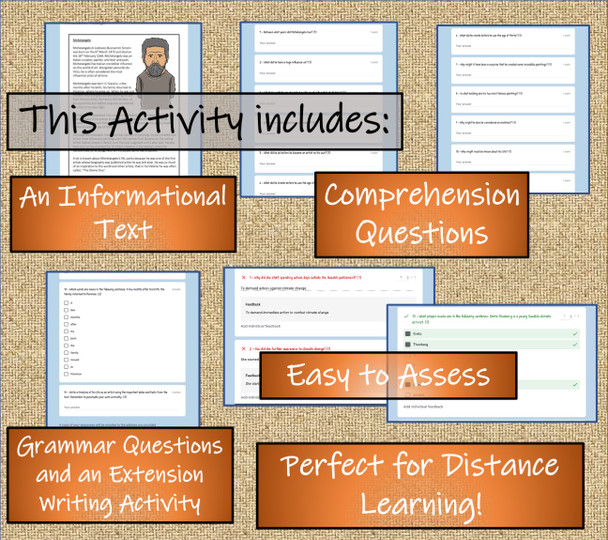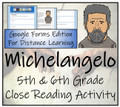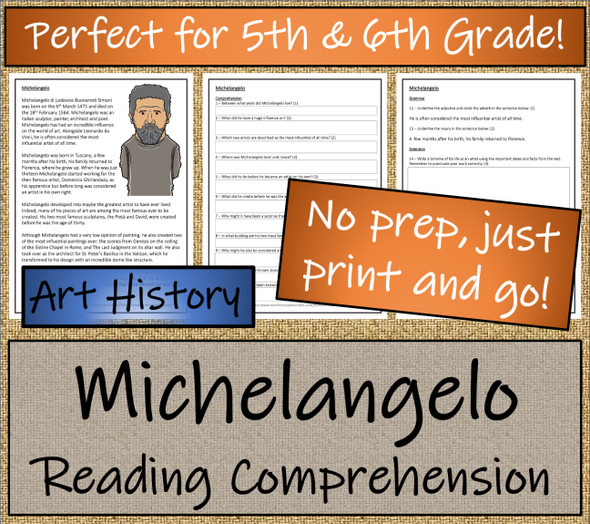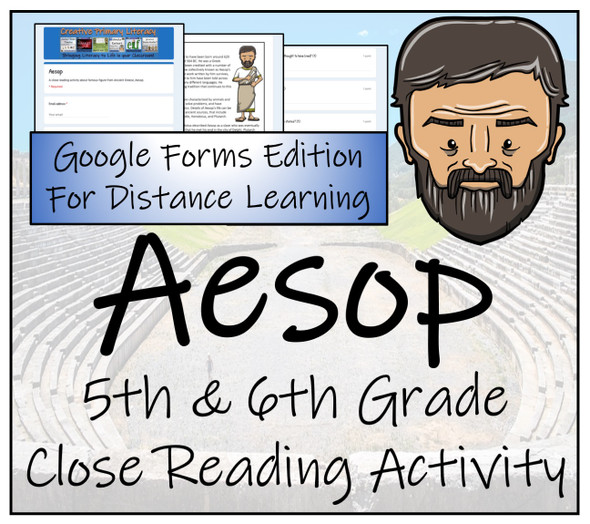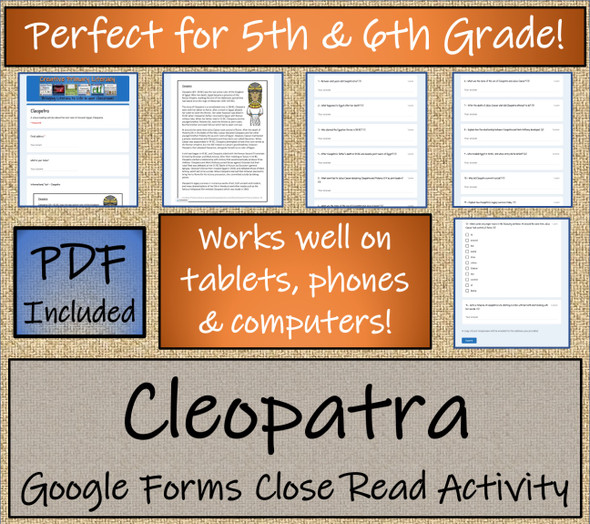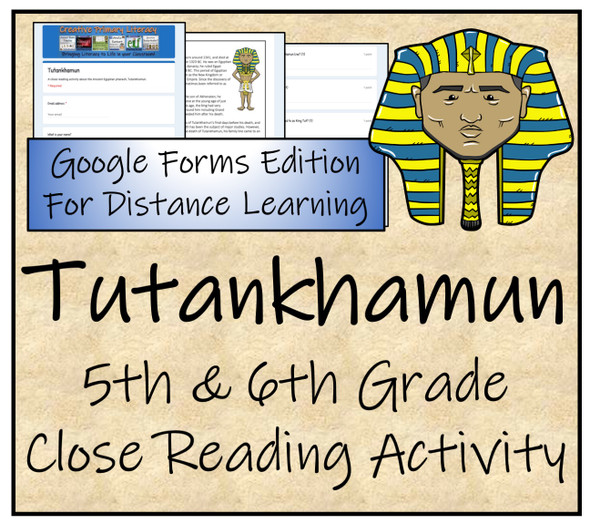Michelangelo Close Reading Activity Digital & Print | 5th Grade & 6th Grade
- Bulk Pricing:
- Buy in bulk and save
- Contributor:
- Creative Primary Literacy
- Grade Level:
- 5-6
- Product Type:
- Close Reading Activity
- File Type:
- Google Forms & PDF
- Pages:
- Digital & Print
- Answer Key:
- Yes
Description
A Google Forms close reading activity with comprehension and grammar questions followed by an extension task about the famous Italian artist, Michelangelo. The NO PREP informational text activity is ideal for distance learning and perfect for students in fifth grade or sixth grade. The resource, which also comes in PDF format, allows students to learn key facts about the famous artist whilst working on their comprehension skills.
Included in this resource:
- A Google Forms Activity
- A PDF Printable Activity
⎻⎻⎻⎻⎻⎻⎻⎻⎻⎻⎻⎻⎻⎻⎻⎻⎻⎻⎻⎻⎻⎻⎻⎻⎻⎻⎻⎻⎻⎻⎻⎻⎻⎻⎻⎻⎻⎻⎻⎻⎻⎻⎻⎻⎻⎻⎻⎻⎻⎻⎻⎻⎻⎻⎻⎻⎻⎻
This resource is great for:
- Distance learning
- Independent work
- Homework
- Guided reading sessions
- Assessment practice
- Reading interventions
This activity is an online resource, that uses Google Forms, and is linked to your Google Drive. It can be completed by students online using tablets, phones or computers, and is easily assessed by teachers as all the answers are provided in a quick and easy format.
⎻⎻⎻⎻⎻⎻⎻⎻⎻⎻⎻⎻⎻⎻⎻⎻⎻⎻⎻⎻⎻⎻⎻⎻⎻⎻⎻⎻⎻⎻⎻⎻⎻⎻⎻⎻⎻⎻⎻⎻⎻⎻⎻⎻⎻⎻⎻⎻⎻⎻⎻⎻⎻⎻⎻⎻⎻
Time allowance to complete:
5-10 minutes - read through the text individually.
40-50 minutes - answer questions using the text as guidance (including extension activity)
Time allowance to assess:
A class set of activities might take around 15-20 minutes to mark; the teacher can then send the students their marks automatically, which allows them to read back through their work. Nearly all answers are not automatically generated, but only require a small amount of work to assign points. This is because the aim is to get students writing answers and not to just have multiple choice options.
Please ensure when you download this resource into Google Drive that you are logged in to the gmail account where you wish to store the activity. In the past teachers have downloaded resources into their school account in error. Thanks :)
⏚⏚⏚⏚⏚⏚⏚⏚⏚⏚⏚⏚⏚⏚⏚⏚⏚⏚⏚⏚⏚⏚⏚⏚⏚⏚⏚⏚⏚⏚⏚⏚⏚⏚⏚
Store: Creative Primary Literacy