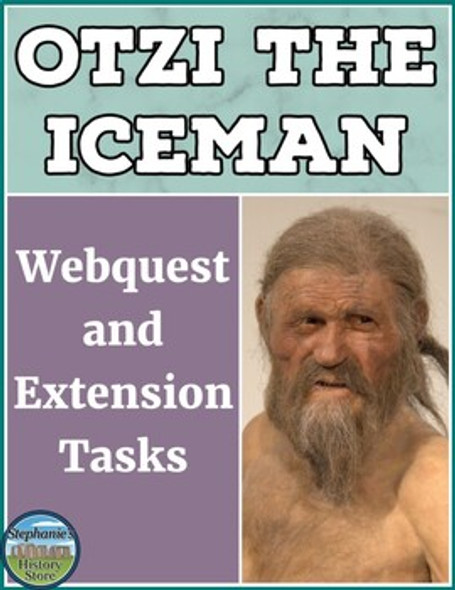Description
Otzi the Ice Man - Lesson and Webquest
The main goal of this lesson is to have students examine artifacts from Ötzi, and describe what these artifacts show about Ötzi’s life.
*Please note that due to the webquest activity, computers/laptops/ipads are strongly recommended for this lesson*
For the lesson, there is a 16 slide PowerPoint that includes:
- 2 Do Now Options
- Class Notes
- An Informational Graphic
- 3 Assessment Questions
- 3 Video Links
- Activity Instructions
- Conclusion Question
Activity: There are two (2) different resources that can be used to complete the activities.
- Resource 1: Students are asked to go to the following website: (Click here to view)
- Once on the website, students click on the "Ötzi" Tab on the top left. A dropdown menu should appear with different categories for the activity.
- Resource 2: This is a modified version of the website's information. It is designed to be easier to read. This resource is great for differentiation, or if you do not have access to digital devices.
Using either of these resources, students can complete the following activity options.
- Activity Option 1: Students complete a worksheet that goes through four (4) different sections of the website. Various description/analysis questions are asked about each section. (an alternate version of this worksheet is included with different formatting)
- Activity Option 2: Students complete the box chart, which goes through three (3) sections of the website. Each section has its own set of questions that are asked.
Examples/ Keys are provided for each activity option!
View a video tutorial on how to integrate these digital PDFs into Google Classroom here!