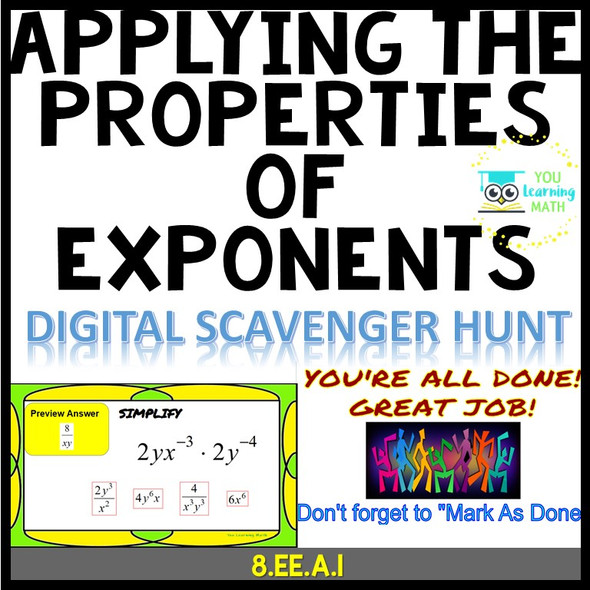Description
Template DIGITAL Winter Scavenger Hunt Escape Room EDITABLE in Google Slides
It is a perfect after winter break activity. It can be used for Math or any subject area, content, or grade level.
Two versions of the template - with a 2-digit code and a 3-digit code.
This is just a digital template. There are no preloaded questions in this product, as it is completely editable. Easily create a customized interactive Scavenger Hunt with your own questions and answers. It can be used for any subject area, content, or grade level. The instructions on how to put the riddles are included.
There is an interactive Scavenger Hunt in Google Slides. It is a clickable Scavenger Hunt. It works only in a "present" mode, not in an "edit" mode.
There are 11 tasks.
Students will start with a starting problem. The answer they get will lead them to the next problem. They will continue until they will have found all 10 cards. Students will know they will have finished when they find the last card.
They have to enter the code to win (the last answer).
You can send the recording worksheet to each student (included). They can print it out or create a similar one on a piece of paper.
This is a self-checking activity. The recording sheet in Google Sheet™/Excel™ is included. If the answer is incorrect, it will turn red.
**You can download the file from Google Slides as a pptx file (File - Download - Microsoft PowerPoint).
**Please be sure that your IT does not block Google Links that have a shared setting of “anyone with a link” if you plan to use this resource. If they do, they probably have a way of unblocking it.
**You and your students will need access to Google and a Google account in order to use this resource.
*If students do not have their own Google accounts, you can download the file from Google Slides as a ppt file and then share it or you can project it on your screen and play together.
Check out Inspire Math Matematyka for more resources.