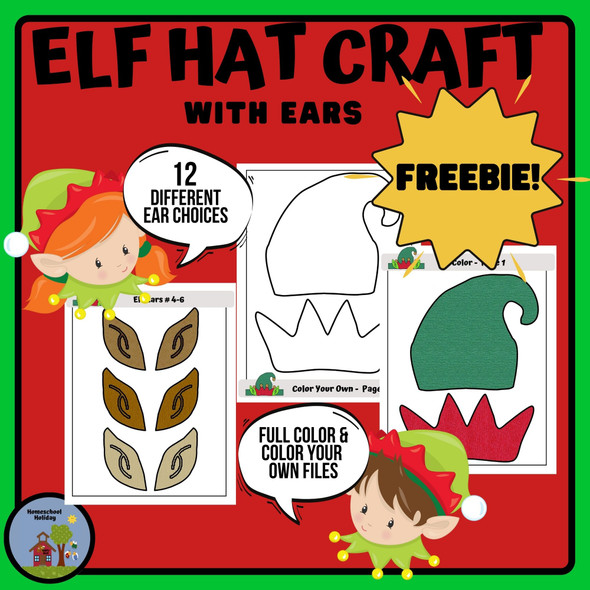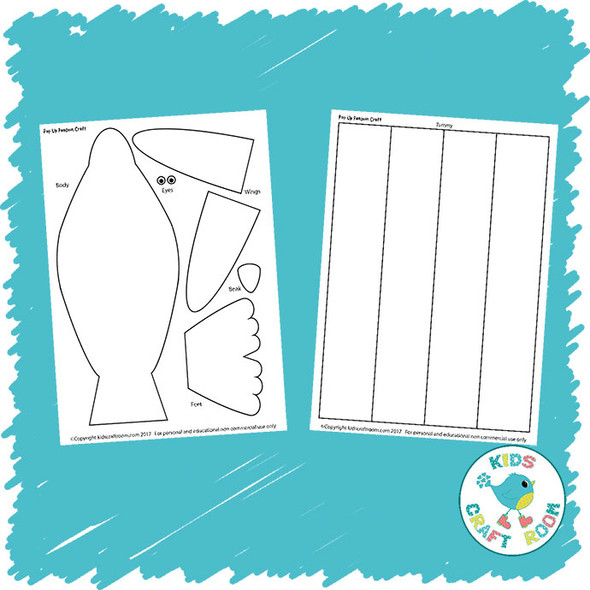Description
Make a snowman - Make 20 in Google Slides, PowerPoint.
Make a Snowman with Google Slides.
There is a drag and drop activity. It works only in an "edit" mode, not in a " present " mode.
This is a great way for students to be creative and to work on their math skills.
Each student has to make a copy of the Google Slides “Make a Snowman” template.
The file has a blank snowman and a table full of items to add to your snowman including eyes, mouths, noses, hats, buttons.
Each item has its value.
Students have to make a snowman with a total value of 20.
**You can download the file from Google Slides as a pptx file (File - Download - Microsoft PowerPoint).
Do you want to edit the numbers? Check below:
Make a snowman Integers & Algebraic Expressions
Make a snowman Fractions & Decimals
**Please be sure that your IT does not block Google Links that have a shared setting of “anyone with a link” if you plan to use this resource. If they do, they probably have a way of unblocking it.
**You and your students will need access to Google and a Google account in order to use this resource.
*If students do not have their own Google accounts, you can download the file from Google Slides as a ppt file and then share it.
Check out Inspire Math Matematyka for more resources.
7 Reviews
-
kids enjoyed it
great work, thank you
-
Great for the imagination!
My grandkids loved this! Not only was it great for addition but they made up stories about the snowmen they built! Thank you! Great activity!
-
math
This is great fun for the students and for the teacher, besides being a math challenge of figuring out how to dress up the snowman so that it will add up to 20!
-
Yes, I want to build a snowman!
Love the integration of numeracy into this super fun holiday activities.
-
Make a Snowman
Great way to practice addition. We had a lot of fun with this. Our favorite part was the hats.
-
So much FUN!
This Activity came with very clear instructions for both the TEACHER and the student! FUN!
-
Loved it!
My students enjoyed this activity. I love the fact that they had to think about which elements to use in order to reach a total of 20 points. Thank you so much for sharing.