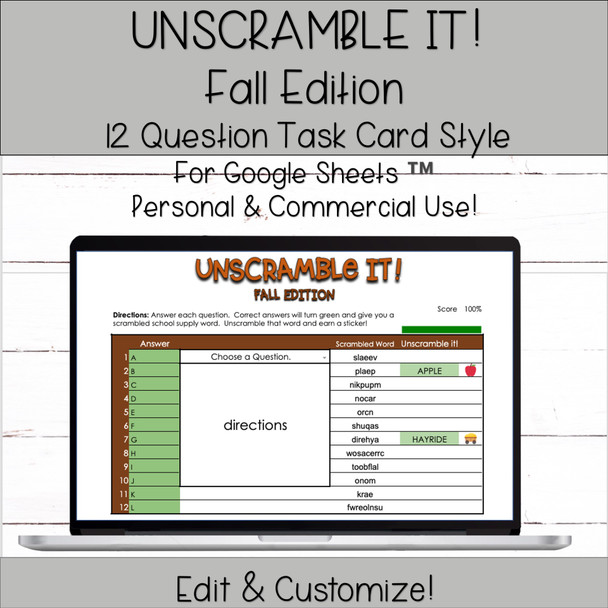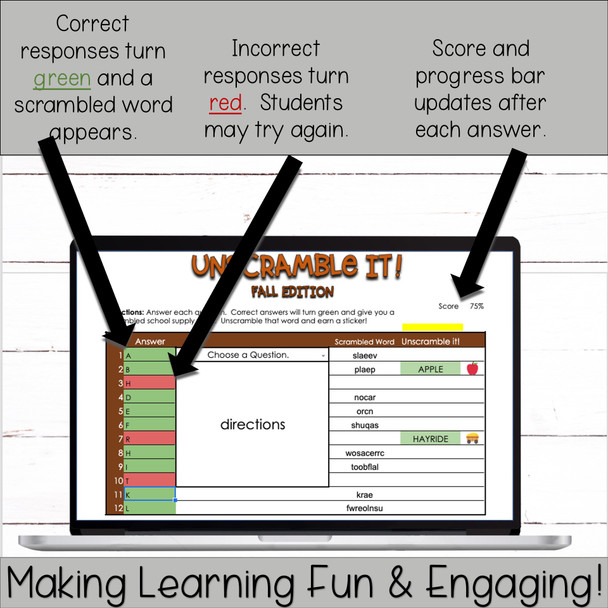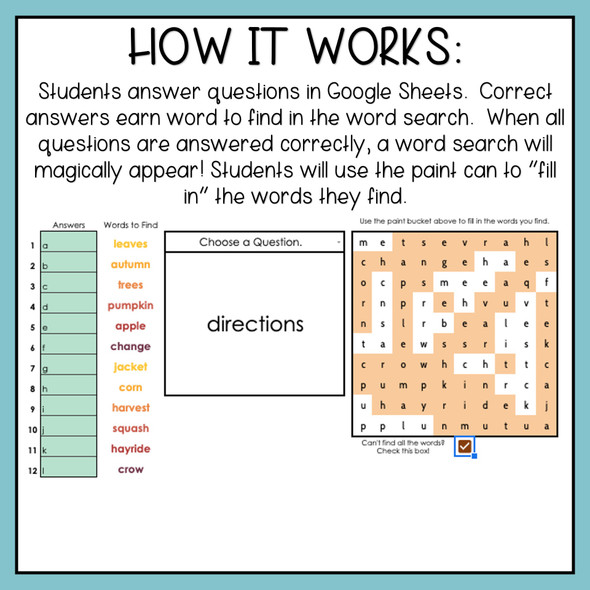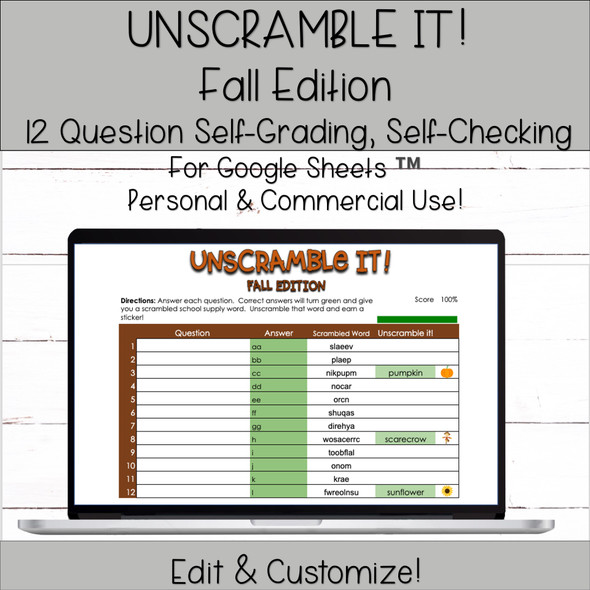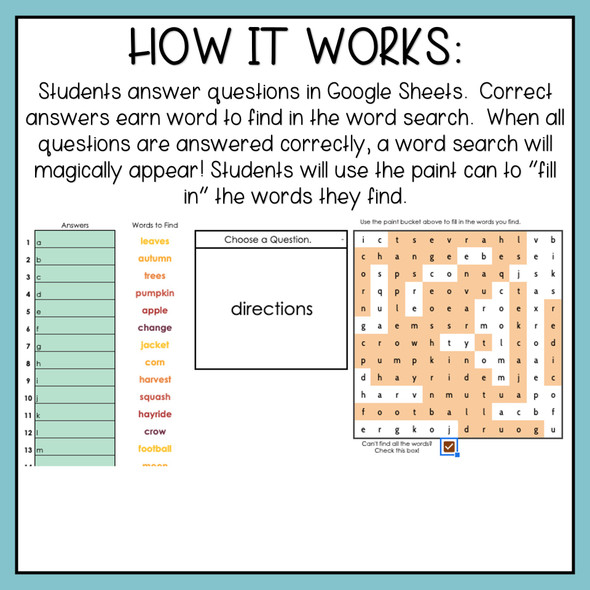Description
12 Question Self-Grading Self-Checking Unscramble It! Task Card Template for Google Sheets (Fall Edition)
Are you looking for new ways to engage your students that are self-grading, self-checking, and that provide immediate feedback? This 12 Question Unscramble It! Task Card Template for Google Sheets makes creating your own engaging, self-grading, and self-checking activities easy! This Google Sheet template is pre-formulated for you. All you need to do is add your content (questions) and answers.
➡️ Here is how it works:
Students will complete a task and type their answers in. If they are correct, the answer will turn green, and they will receive a scrambled word that fits the theme of the activity. If the students unscramble the word correctly, it will turn green and they will receive a digital sticker of that word. If they are incorrect the box will turn red and they will not receive a scrambled word.
The included spreadsheet is formatted to accept up to two answers. This product can be used for any subject area and any grade level.
➡️ Here's what’s included:
⭐Detailed Instructions (written and video)
⭐Unscramble It! Google Sheet Template with 12 Questions and Answers
⭐License for Personal & Commercial Use
⭐PowerPoint Template for Task Cards
➡️ What You Need to Know:
The digital resources were created using Google Sheets. You need a free Google account.
➡️ This is a low-prep resource! Just add your content, make some protections, and it’s ready to assign to your students!!
➡️ Who should purchase this resource?
- Teachers looking for engaging activities
- Teachers looking for ways to differentiate and scaffold for students
- Teachers teaching any subject or content area
- Teachers looking to give students immediate feedback
- Teacher authors looking to create engaging and effective resources
Like this product? Check out my store here.
For personal and commercial use.
Copyright © Digitally Yours Shop 2022