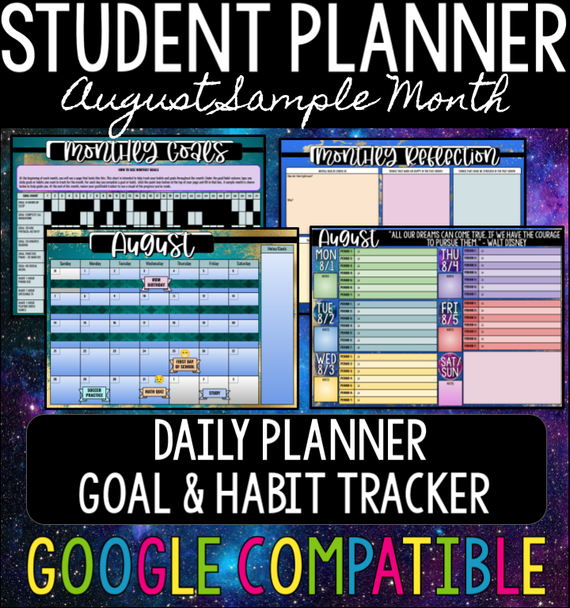Description
Student Planner - August Sample Month - 2023-24
Looking to invest in a student planner but not sure if the planner meets what you are looking for? By downloading this resource, you can sample my student planner for the month of August for the 2023-24 school year (by purchasing the planner, you will receive dates for the current school year). The only difference is that the paid version had tabs hyperlinking to the other months in the planner!
This resource comes as a Google Drive resource. When you purchase this product, you will be directed to download a PDF of the Terms of Use. The link to the Google Drive folder will be provided. By purchasing this product, you recognize that you (and your students should you chose the digital option) must have access to a Google account.
Help keep your students organized and mindful of their goals throughout the school year! This is not your average planner. In addition to being able to plan your month and day, this planner also helps you track your goals.
WANT MORE INFORMATION? ⇣⇣⇣⇣⇣
Traditional Planner Features
- Year overview ☑️
- Month overview ☑️
- Week overviews that feature daily sections to plan ☑️
Goal Planner Features
- Monthly goals tracker ☑️
- Month goals overview ☑️
- End of month reflection ☑️
Bonus Features
- How to use this planner introduction ☑️
- Clipart to personalize your planner ☑️
- Birthday tracker ☑️
- 1st and 2nd-semester schedule chart ☑️
- Important dates ☑️
- Example pages on how to use this planner ☑️
- Hyperlink tabs to make navigation easy between months ☑️
Don't like a page or feel like there are too many options? No problem! Just delete the slide.
This is a Google Drive resource. Want to save the planner and print it out as a PDF? Or are you using Chromebooks in your classroom and want your students to handwrite in their planners? Not a problem! Just select the planner you want and click File > Download > PDF.
Please note that while you can type within the charts on this planner that you cannot edit the individual pages.
This license allows you to use the planner for individual use or, if you are a teacher, to make copies for all the students within your class. ♥︎
Thank you so much for checking this resource out!
Happy teaching!
Questions? Comments? Suggestions? Message me at thehistoryllama@gmail.com.
I love seeing my resources being used in classrooms. If you post about it on social media, don't forget to tag me on Instagram @thehistoryllama.