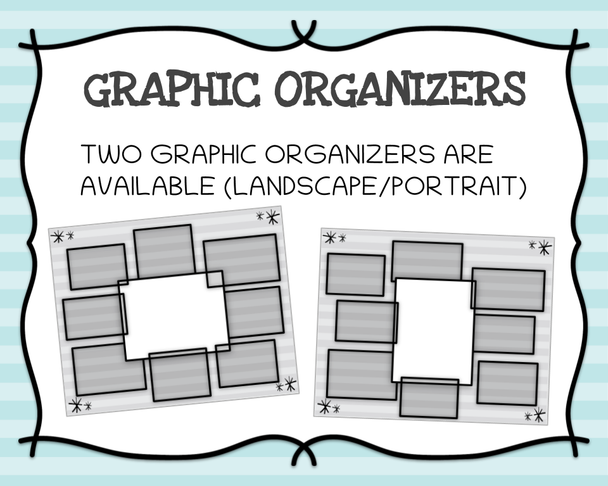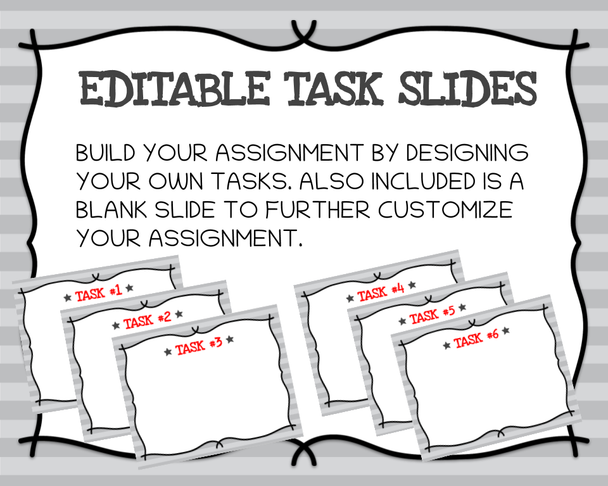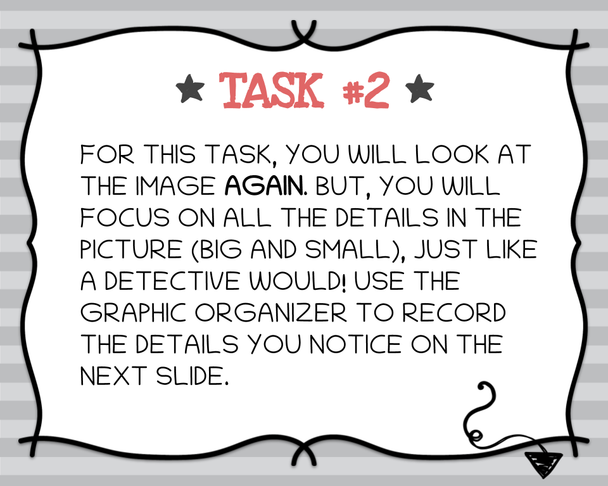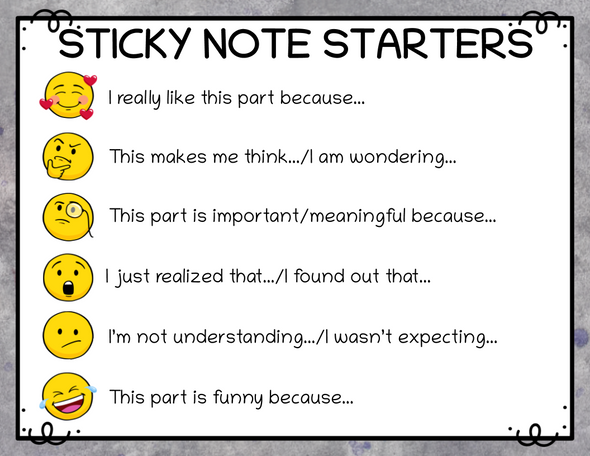Description
CLICK HERE for more resources from Cup to Cup Teaching!
Develop your students’ Close Reading skills using images to capture, engage, and challenge their minds! The template includes 6 task cards ready for Google Classroom. Prompts and text boxes are in place. There is a set of editable slides included as well. You simply have to insert the image you want students to examine. View an example of a completed Close Reading task activity in the preview option to see how the activity looks with a real close reading image. Two complete examples come with the resource.
Included in the resource:
Table of Contents with links to navigate the resource easily
2 completed Close Reading Task examples
Editable set of slides
Instructions for inserting images from the internet
Tips for acquiring Close Reading images
A "how to" slide for using boxes for students
Digital graphic organizers (2 layouts)
Overview of tasks:
View image for the first time - type initial thoughts
Examine all the details - input details into digital graphic organizer
Make connections - record thoughts and evidence to support ideas
Put it all together - write about image (present evidence)
Unanswered questions - questions, curiosities about image
Finding answers - brainstorm ideas for researching answers