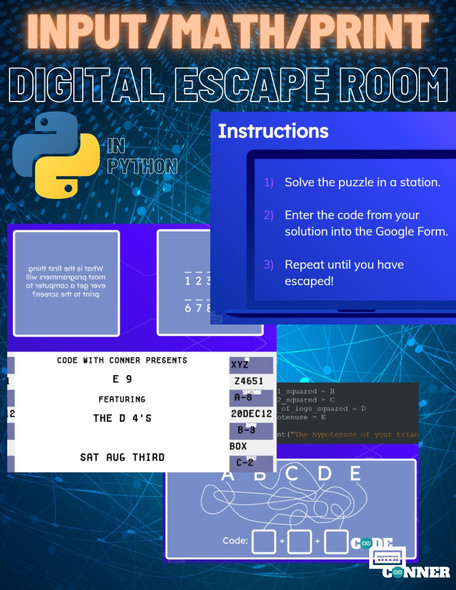Description
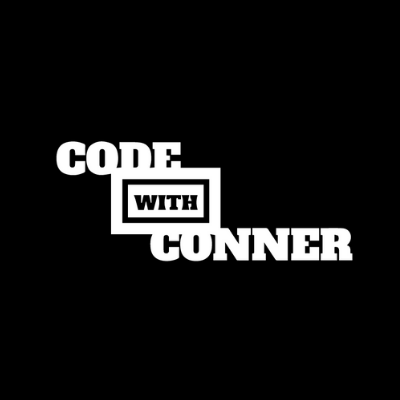 Head to Code With Conner to check out more great Computer Science resources!
Head to Code With Conner to check out more great Computer Science resources!
This unique and creative escape room makes LEARNING FUN!!! This activity provides you with the opportunity to engage your students in critical thinking and problem solving challenges. The escape room can be completed in less than an hour.
Topics List:
- Tuples
- Lists
- 2D Lists
Description:
This escape room has a variety of engaging activities to accommodate and challenge different learning styles. In this digital escape room, students will use a copy of the Google Slides document along with the Google Form to breakout.
Teacher Instructions (for Google Classroom):
In Google Classroom, create an assignment whereby every student received their own copy of the escape room Google Slides document (left). In addition, provide them with the link to the Google Form document (right: This dialogue pops up after clicking “SEND” in the top right corner).
Teacher Instructions (without Google Classroom):
You’ll want to download the slideshow as a pdf or as a powerpoint file. You can then share it with your students using whichever platform you choose so that they can access it and flip through the slides to see the clues. You’ll then get and share the link to the Google form (as seen above) and the students can still go to this link and complete the form. (No Google account is needed to do this)
Student Instructions:
Welcome to your Code with Conner digital escape room! Your teacher should have given you access to a Google Slides presentation (or PowerPoint file). This presentation contains all of the clues you’ll need to escape. You should also have been given a link to a Google Form. This form will be where you’ll enter your clues to progress through the stations. When you reach the end of the Google Form you’ll be greeted with a congratulations message. Be sure to show this to your teacher so they can see that you successfully escaped! Good luck and may the code be ever in your favor.