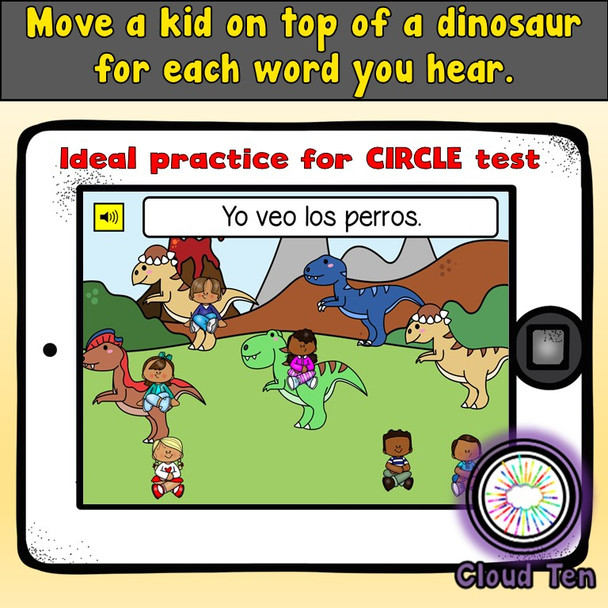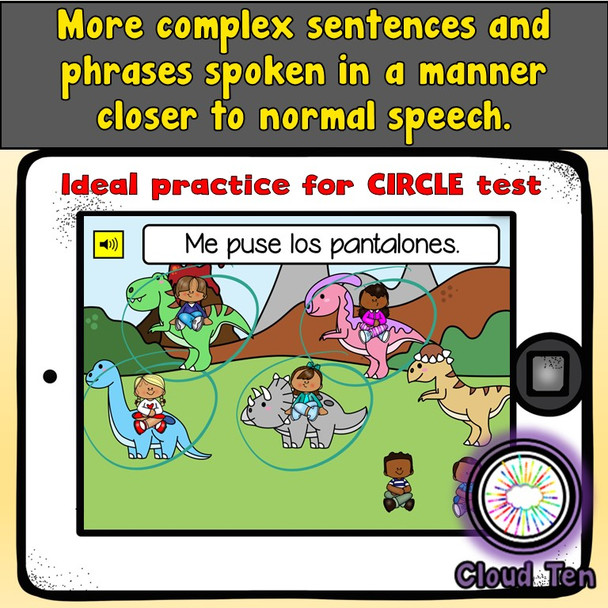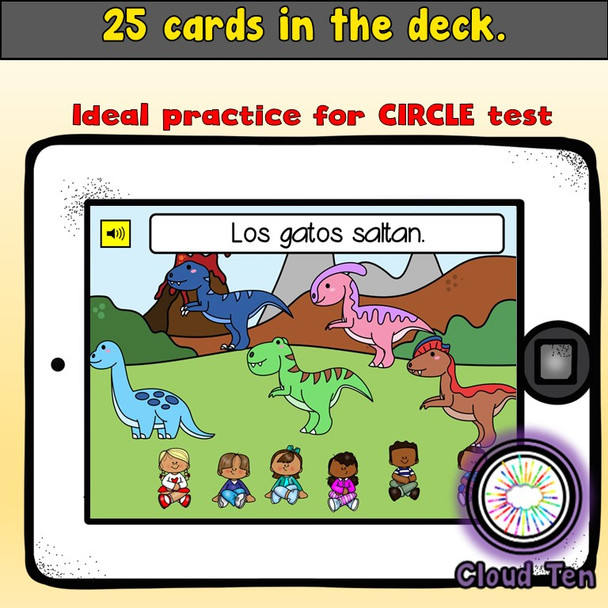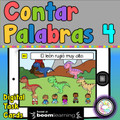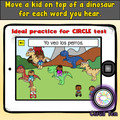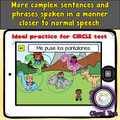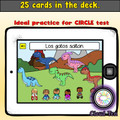Description
Introducing "Contar palabras 4" – an interactive game deck tailored for pre-k and kindergarten students to enhance their Spanish word counting abilities. This deck comprises 25 vibrant cards, each featuring short sentences accompanied by audio recordings. Take a sneak peek at the video preview.
The concept is simple yet captivating: students encounter some kids and a group of dinosaurs, each representing a word in the spoken sentence. As the audio plays, students move the corresponding number of kids on top of the dinosaurs, effectively counting each word they hear.
For accessibility and convenience, all cards feature auto-play functionality. Additionally, students can click on the speaker icon to replay the audio, fostering repetition and reinforcement of the learning process.
Understanding the developmental stage of pre-k and kindergarten students, sentences are deliberately brief, typically consisting of 3 to 5 words. This gradual approach helps young learners grasp the concept of word counting without overwhelming their cognitive abilities. In this fourth installment, sentences are longer and spoken in a manner closer to normal speech.
"Contar palabras 4" is part of a comprehensive series aimed at nurturing language skills and numeracy in young learners. With engaging gameplay, colorful visuals, and adaptive difficulty progression, this game deck promises to captivate and empower students on their journey to becoming proficient Spanish speakers and confident word counters.
I love these task cards because I can assign them to my students and see how they are doing at home or at school.
You can use this deck in Reading centers, in small groups or as a game for the whole class.
Please make sure to look at the preview and ask any questions before purchasing!!
☛ What are Boom Cards?
A group of task cards is called a deck. Each deck contains a number of digital task cards which prompt students to pick an answer. If they pick the right one, they will hear a chime and the answer will be circled in green. If they pick a wrong answer, it will be circled in red and hear "uh -oh". Once they pick the right answer it will automatically move to the next slide.
To use Boom Cards, you must be connected to the Internet. Boom Cards play on modern browsers (Chrome, Safari, Firefox, and Edge). Apps are available for modern Android, iPads, iPhones, and Kindle Fires. For security and privacy, adults must have a Boom Learning account to use and assign Boom Cards. You will be able to assign the Boom Cards you are buying with "Fast Pins," (a form of play that gives instant feedback to students for self-grading Boom Cards). For assignment options that report student progress back to you, you will need to purchase a premium account.
☛ How do Boom Cards work?
With this purchase you will get a PDF download with a link to the Boom Card deck sold in this product. If you are new to Boom Learning, you will need to create an account (free). This free account includes Fast Play which does not track individual progress.
☛ What do you need?
Boom Cards play on modern browsers (released in the last three years) on interactive whiteboards, computers and tablets. Boom Cards apps are also available for iPad, iPhone, Android & Kindle Fire.
⚹⚹⚹⚹⚹⚹⚹⚹⚹⚹⚹⚹⚹⚹⚹⚹⚹⚹⚹⚹⚹⚹⚹⚹⚹⚹⚹⚹⚹⚹⚹⚹⚹⚹⚹⚹⚹⚹⚹⚹⚹⚹⚹⚹⚹⚹⚹⚹
❤️ Please leave a review, it's greatly appreciated!!
⭐ For questions or concerns contact me at cloudtentpt@gmail.com. Please allow 24 to 48 hrs. for your reply.
Check out Cloud Ten for more resources