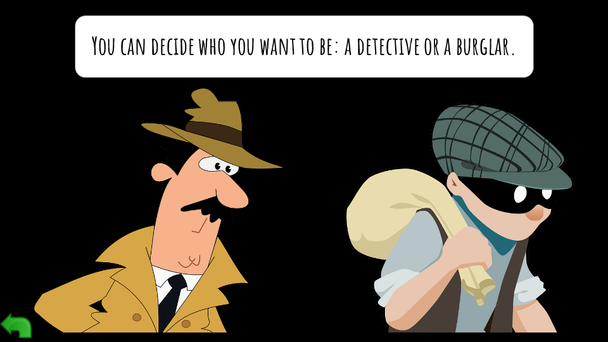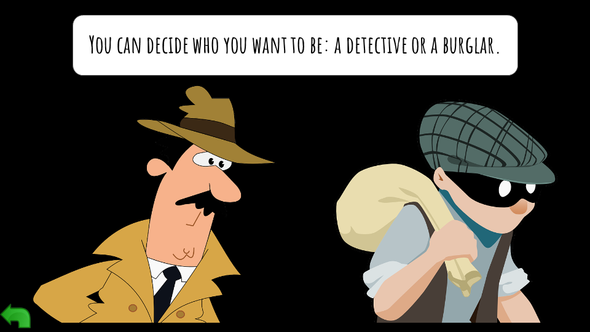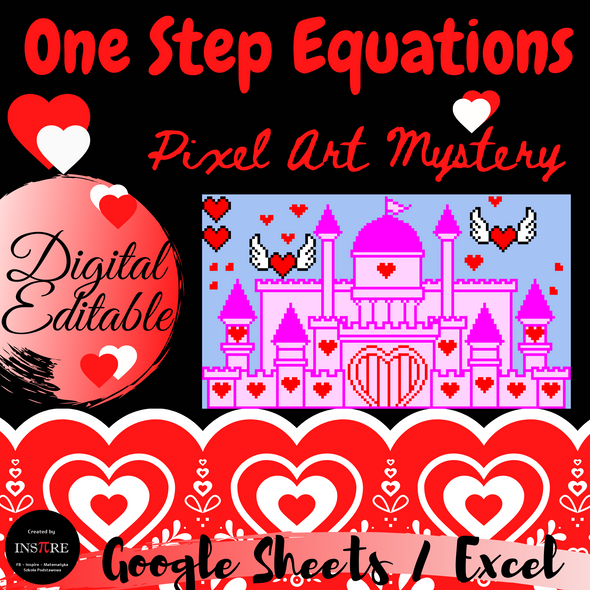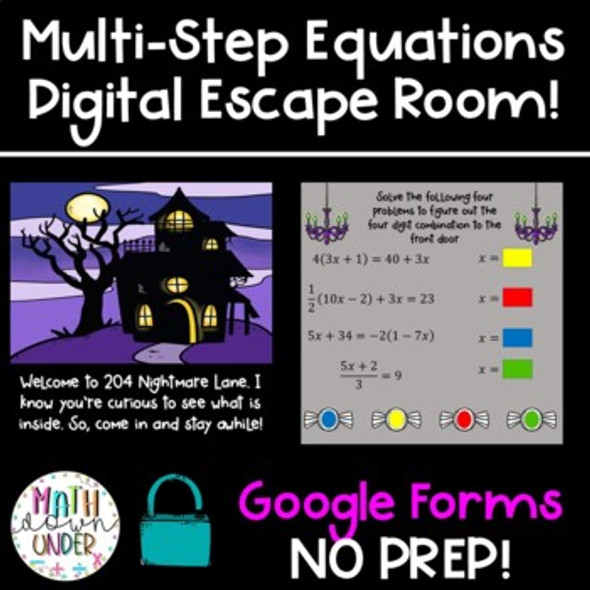Description
DIGITAL & EDITABLE Adventure Escape Room (in Google Slides, PowerPoint) Math Game ”Pick Your Own Path” (be a detective or a burglar) gives students the power to make choices and decisions.
They will love choosing and seeing results.
Then, when they finish one of available scenarios, they can start over and choose a different one.
There are two characters to choose from (a burglar and a detective) and 4 possible endings. There are two sets, both including 7 riddles (one for the burglar and one for the detective).
Students have to solve tasks along the way to get the final code.
This is a self-checking activity.
The recording sheet in Google Sheet/Excel is included.
Students have to type correct answers there to get the final code. If the answer is incorrect, it will turn red.
It is a clickable game. It works only in a "present" mode, not in an "edit" mode.
You could use this file for math and all other subjects - create your own questions and answer key in a few minutes. Answers can be numbers or words.
The answer key and the instructions on how to change the riddles are included.
Look at the preview to check how it works.
**You can download the file from Google as a ppt file (the game)/as an Excel file (the recording sheet).
**Please be sure that your IT does not block Google Links that have a shared setting of “anyone with a link” if you plan to use this resource. If they do, they probably have a way of unblocking it.
**You and your students will need access to Google and a Google account in order to use this resource.
*If students do not have their own Google accounts, you can download the file from Google Slides as a ppt file and then share it or you can project it on your screen and play together.
Check out Inspire Math Matematyka for more resources.