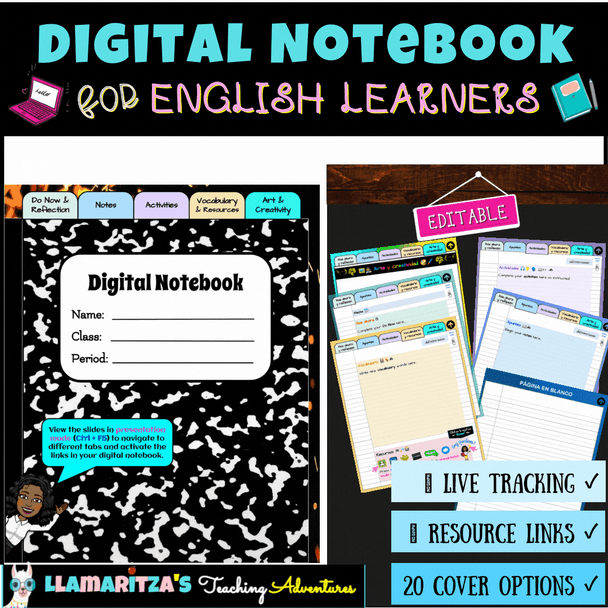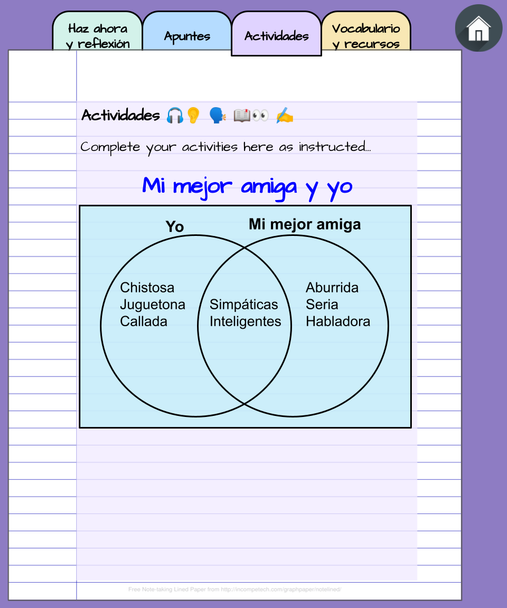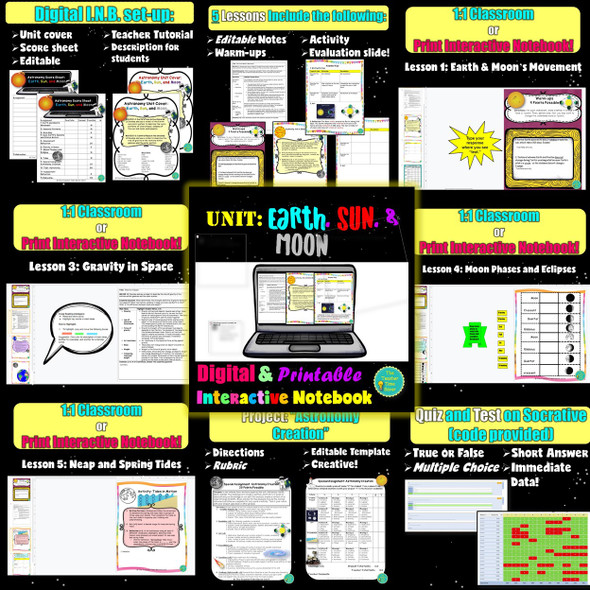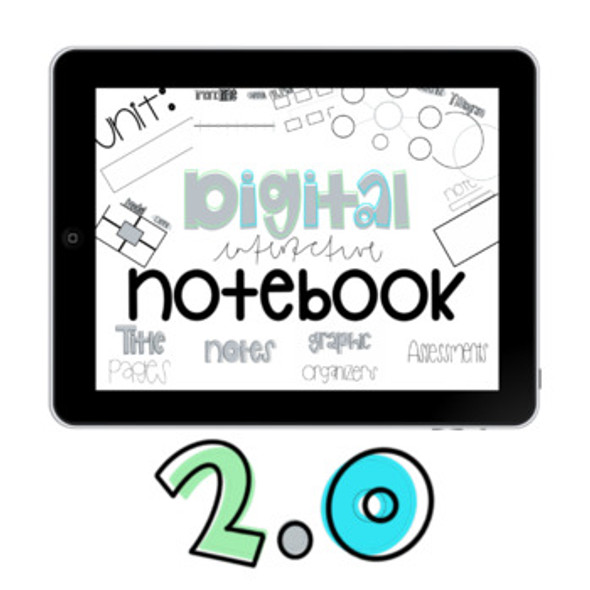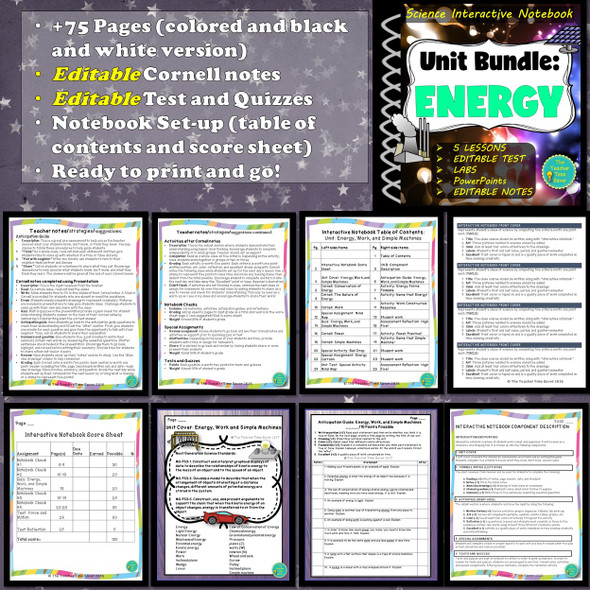Description
**Check out Llamaritza's Teaching Adventures for more interactive resources for world languages and beyond!**
OVERVIEW
This digital interactive notebook is a practical and effective tool to stay organized. Though originally designed for world language classrooms, it can be seamlessly adapted and integrated into any subject classroom. This resource can be easily edited according to what works best for you and your students. Details on how you can implement this in your classroom are included with your purchase.
BENEFITS
Teachers can...
-
track student work in real time
-
provide immediate feedback
-
do quick comprehension checks to inform teaching and know when to reteach concepts
-
see who is on task and who needs to be redirected
-
improve classroom management, especially in hybrid learning environments
-
grade from anywhere without having to take physical work home
-
help students keep their work organized
-
reduce physical contact of materials between teacher and students
WHAT'S INCLUDED
- Twenty (20) different cover options, which helps students maintain some degree of individuality and self expression in a time when their individuality in the classroom has been limited to a video, a profile pic, and black boxes on Zoom and Google Meet
-
Student instructions + six (6) active work pages: 1. Do Now & Reflection, 2. Notes, 3. Activities, 4. Vocabulary, 5. Art & Creativity, and 6. Blank Page (for those who wish to customize their own page)
-
Helpful notes, reminders, tech tips, and shortcut keys
-
Links to most-used apps and resources
-
Detailed teacher instructions on how to navigate the digital notebook
COMPATIBILITY & INFO
This resource was created in Google Slides. The file is completely editable and can be easily converted into other file formats (PowerPoint, PDF, etc.). Some items were done in the edit master feature, which prevents students from moving or editing items they most likely will move (even if you tell them not to). To edit unmovable or uneditable items, go to SLIDE ➡️ EDIT MASTER, then make the necessary changes. **Detailed instructions included.**
Thanks for stopping by! Please consider leaving a review to let me know how I'm doing. Email me HERE if you have any questions. Happy teaching!
~ Llamaritza ❤️
**Check out Llamaritza's Teaching Adventures for more interactive resources for world languages and beyond!**