Description
I’ve always said you can connect medicine and healthcare to just about anything and this lesson might be proof of that! I love creating activities that are holiday themed and my students always seem to enjoy the break from the norm.
This activity is a short game that can be used in various ways. As a quick start to class, a fun game to play during a HOSA meeting or even as extra credit. I have provided 3 ways to play in hopes that it would match what you need for how you want to present it.
It is set up as a “quiz show” style of game but the students do not necessarily need prior knowledge to play. I have worded the questions and created answer selections in a way that they can make solid educated guesses.
OPTION 1: PowerPoint
The PowerPoint I created has a lot of animations built in. However, I made it very user friendly.
I like to partner up students for this game. I always think it helps in generating good discussion and the sharing of ideas and thoughts.
Students can present their guesses in various ways. You can have them simply call out their answer or even write them down on a white board. I did, however, create a few other options for you to use. The first is the “WO A SHADOW WORKSHEET.” You can either print those out or have them fill them in using a computer or tablet. I also created “ABCD SIGNS.” You can print these out and have them make their selection by raising them up at the same time.
OPTION 2: Google Slides
If you aren’t familiar with PowerPoint or do not have access to that program, I have also created the slide show in a Google Slides format. Unfortunately, it isn’t exactly the same. Slides has some limitations compared to PowerPoint so I had to remove some of the animations. I go over this in the video so make sure and check it out if this is the route you want to use.
OPTION 3: Google Forms
If you want to allow students to go through this activity on their own, I created a Google Forms.I think this would be a good way to give out bonus points or even an activity to do if they have completed work early in class.
INCLUDED IN THIS DOWNLOAD:
-
Powerpoint of Game
-
Google Slides Link of Game
-
Google Forms Link of Game
-
Printable and Fillable PDF Worksheet for students
-
PDF Answer Key
-
Printable "ABCD" signs
-
Written instructions and guide
-
Video instructions and guide
*Be sure and click on the second thumbnail and watch the video below to get a sneak peek!