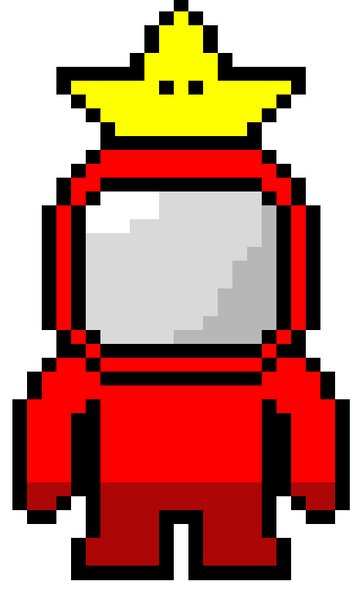Description
How to create a Pixel Art Mystery Picture (editable) showing up in Google Sheets/Excel.
You could use it for math and all other subjects.
The step by step instructions "How to create a Pixel Art Mystery Picture showing up in Google Sheets".
Table of Contents:
-Create a pixel art showing up in Google Slides/Excel from a scratch.
-How to add an option “If the answer is incorrect, the answer will turn red.”?
-Answers can be numbers or words.
-How to convert pictures into pixel art in Google Sheets or an Excel file?
-Create a pixel art picture covered with puzzles.
-How to share it with your students?
A created file will be EDITABLE.
You could use this file for math and all other subjects - change questions and answer key in a few minutes.
Check out Inspire Math Matematyka for more resources.