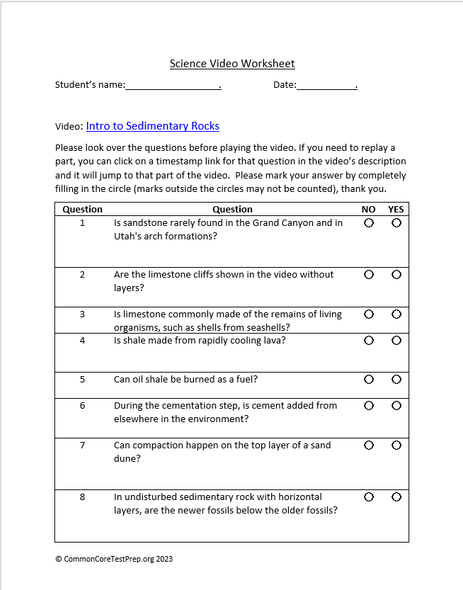Description
This curriculum based science video introduces Middle School students to cells. It includes paper worksheets, as well as many electronic ones (e.g., Google Forms, Blackboard, canvas).
This is a 1 minute preview of the video:
This is the full-length video: Intro to Cells. For 6th grade and older. NGSS MS-LS1-2, MS-LS1-3, HS-LS1-1, HS-LS1-4, H-LS3-1 - YouTube
NGSS: MS-LS1-2, MS-LS1-3, HS-LS1-1, HS-LS1-4
This video may be convenient for lesson planning for a substitute teacher, especially if needed on short notice.
Here's a short description (3 minutes) of the videos and worksheets: Intro to Science Video Worksheets. - YouTube.
This document provides the questions in paper and multiple digital formats, directly or via links to shared drives, which you can then download.
Digital formats may save teachers time correcting homework, identifying common errors, and entering individual scores into gradebooks -- and some can teach students by giving immediate feedback. The formats include:
- Blackboard
- Canvas
- Easel
- Google Forms
- Microsoft Forms
- Moodle
- Respondus
We provide links to a shared folder which contains Google Slides that can be presented in class as a way to review the worksheet or shared electronically with students (e.g., downloaded as a PowerPoints and email, or share a link in your Google Drive). Here is a demonstration of how to get these formats: Science Video Worksheet Electronic Options: Blackboard, Canvas, Google Forms, MS Forms and more. - YouTube
This listing also includes a TPT Easel Activity and Assessment with the same questions which you may have students use (either or both but at different times) instead of the paper worksheet if you wish. This can be assigned through TPT or Learning Management Systems (e.g., Canvas and Google Classroom) and you will get the corrected results from the students automatically, and they will receive immediate feedback after completing these. If you're not familiar with Easel, please see: Assigning Easel Assessments | Teachers Pay Teachers - YouTube and for answers to common questions about Easel: Easel by TPT – Frequently Asked Questions (teacherspayteachers.com)
- For links to many free resources, please visit our website (no 3rd party advertising, no subscriptions, no paywalls): Common Core Test Preparation, Math Products, Apps
- For free apps for Apple's Mac and iPad (collects no data, no advertising, no subscriptions, no paywalls, no in-app purchases), please visit our page on the Apple App Store. These apps include Common Core practice tests in math, and State science exams based on NGSS and State curriculums (all with detailed, colorful explanations): Common Core Test Prep LLC Apps on the App Store (apple.com)
- This is a playlist on our YouTube channel that we designed for teachers. It shows 1-minute previews of some of our videos: 1 minute previews of science videos for teachers. - YouTube
- This is our YouTube channel home page. We only post educational content for 3rd - 12th grade: Common Core Test Prep LLC - YouTube
Best wishes,
The staff at Common Core Test Prep
https://CommonCoreTestPrep.org