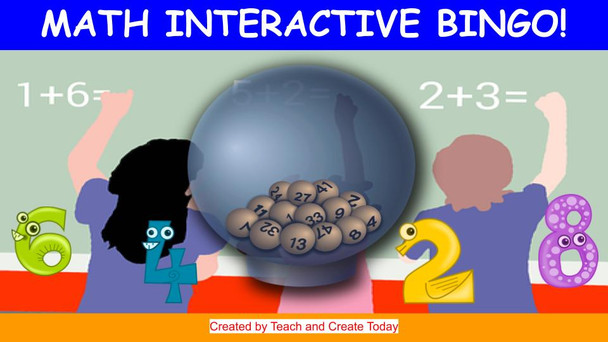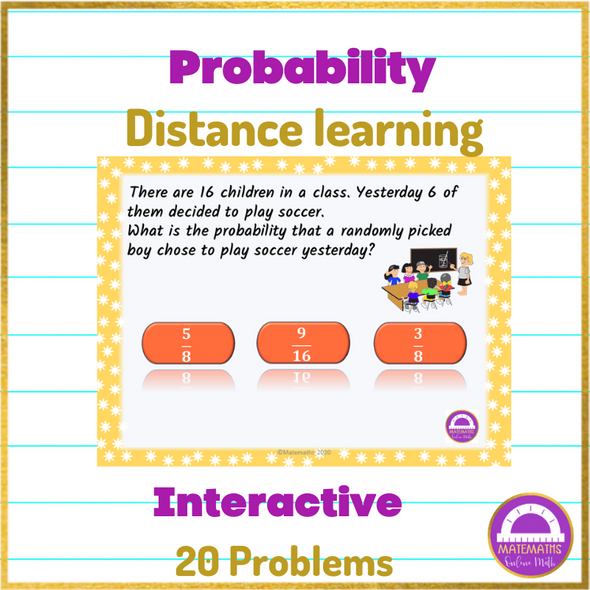Description
Have a blast in math class with this Math Virtual Interactive Bingo game!!!
First, you make a list of your chosen math equations / questions you want to use. You can use up to 25 math equations.
Your students draw their own bingo board on paper. (4 x 4 is what I suggest, but you can do what you think is best!) Students fill up their board with the answers (but they don't know the equations!) A Google Sheets file is included here to help you organize this.
Then, you insert your equations onto the Google Slides file. After that, you are ready to play! As the math equations appear on the Bingo balls, students have to solve the equation. They check their boards to see if they have the correct answer. If they do, they mark their boards just like a regular bingo game!
Full instructions are included with this product to help you set it up and play!
NOTE: The product you purchase here is a Microsoft Word Document, which comes with a link to the Google Slides file of the Interactive Activity and the Google Sheets so you can copy the files into your own Google Drive. This allows you to fully edit the files, in case if you feel like adding anything!