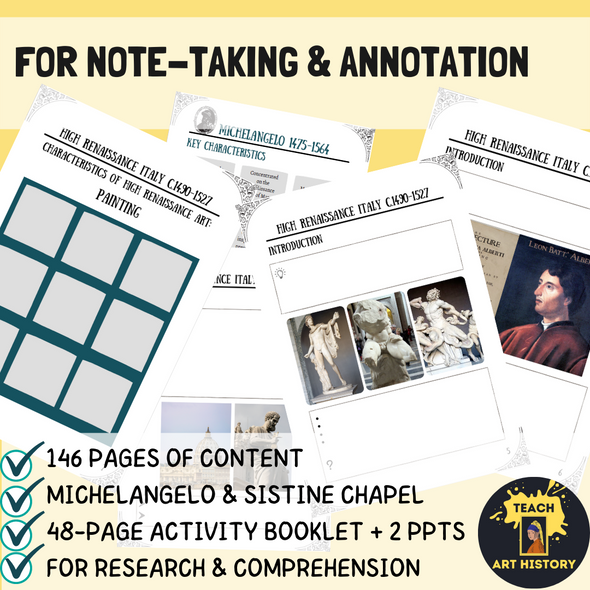Description
Learn all about art, sculpture and architecture in Renaissance Florence!
This comprehensive information pack allows students to research, study and learn all about the art, history, sculpture and architecture of Renaissance Florence. There are also two bonus sections exploring two artist techniques buon fresco and tempera.
Artists included:
- Botticelli
- Donatello
- Fra Angelico
- Ghiberti
- Alberti
- Brunelleschi
- and many more!
This activity workbook works well as an independent project or as a lesson which explores the information in class and students take notes as you teach. It's perfect as an introduction to an important and pivotal period in art history. This resource is an ideal reading, research and comprehension exercise useful for in-class, joint and independent projects or homework.
Some of the text is quite comprehensive, so make sure your students like a challenge! I currently use it on Grades 8+ but could work also for younger students depending on the class ability.
The PowerPoint is designed to accompany the information booklet and is organized so that key works match up to information in the booklet per page, making it easy for the student to follow the lesson either virtually or in-class!
What's included?
- 112 page activity workbook
- 48 page PowerPoint with key works featured in the workbook
- 15 page Renaissance Glossary (with blank pages)
- Separate folder with images included in both PowerPoints
How do I use this resource?
This resource is so versatile, which is why it's perfect as a sub lesson, a core module activity, as homework or a cool-down lesson. Here are a few more ideas:
- Take your students on a virtual field trip to Italy!
- Introduction to the Renaissance in Europe
- Use this as an art history context lesson in an art class which focuses on: color, texture, self-portraiture, emotion in art, observation drawing
- Set as homework
- Use in a homeschooling activity
- Use as part of an independent research project for your high-flyers! or...
- Use as part of a group study lesson which focuses on team building (and takes the pressure off you for an hour or so!)
- As classroom decor; display the finished workbooks around your classroom!
To use the presentation in Google Slides follow these steps:
- Open your Google Drive and hit the New button to upload your presentation files.
- Hit the File upload option and locate the PowerPoint presentation you want to upload.
- After the PowerPoint file is uploaded in the Drive, you will be able to:
1. Select and right-click on the .pptx file
2. Select the Open with menu
3. Click on Google Slides
> Check out Teach Art History for more resources.