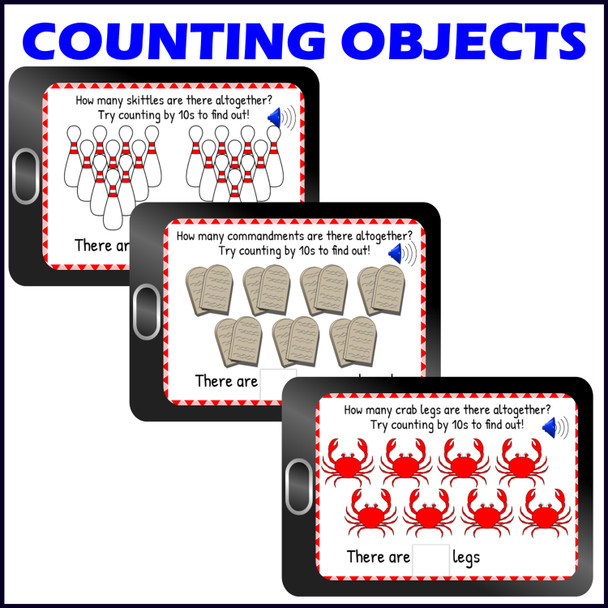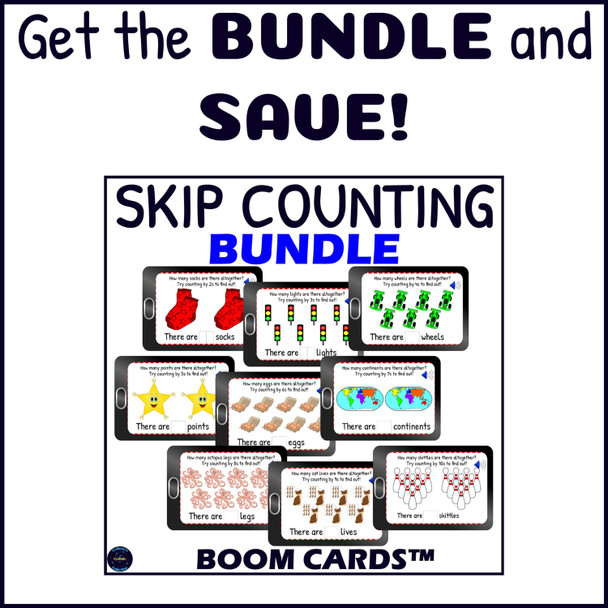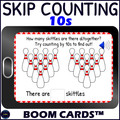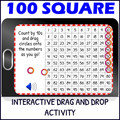Description
Need an activity to introduce skip counting by 10 that will be fun and engaging? This no prep digital Boom Cards math activity is perfect for practicing skip counting by 10s! Your kiddos will develop their number sense as they learn about counting in 10s, work with a 100 square, count objects and complete number patterns!
Click HERE to try out a free playable preview of this resource!
This fun Skip Counting Activity includes:
- 27 Boom Cards altogether
- 1 card introducing the concept of counting in 10s.
- 1 card with a 100 square. Students need to drag circles onto the numbers as they count in 10s.
- 18 cards for students to count objects in 10s (skittles, crab legs and commandments)
- 7 cards with number patterns for students to complete by finding and dragging the missing number into place.
- Interactive drag and drop format
- Boom Cards are self-checking and students get instant feedback!
- Teacher information
Your kiddos will love learning and practicing skip counting by 10s with this fun and interactive activity!
Please note:
The PDF download contains a link to the Boom Cards Deck. You will need to click the button in the PDF and you will be taken to a page to redeem your purchase and add the deck to your Boom Cards library.
To use Boom Cards, you must be connected to the Internet. Boom Cards play on modern browsers (Chrome, Safari, Firefox, and Edge). Apps are available for modern Android, iPads, iPhones, and Kindle Fires. For security and privacy, adults must have a Boom Learning account to use and assign Boom Cards. You will be able to assign the Boom Cards you are buying with "Fast Pins," (a form of play that gives instant feedback to students for self-grading Boom Cards). For assignment options that report student progress back to you, you will need to purchase a premium account. If you are new to Boom Learning, you will be offered a free trial of our premium account. Read here for details: http://bit.ly/BoomTrial.
"Boom™ is the trademark of Boom Learning. Used with permission."
Check out my store for more of my products!
Thank you so much,
Colleen Schwartz