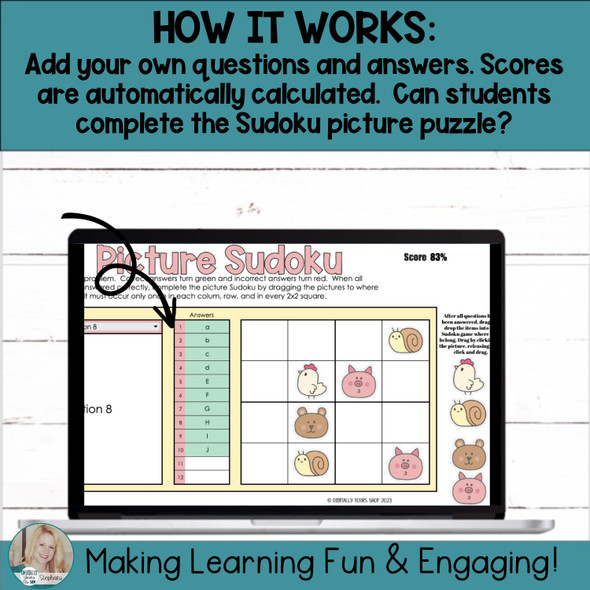Description
Watch how this activity works here.
Are you looking for new ways to engage your students that are self-grading, self-checking, and that provide immediate feedback? These 12-Question Picture Sudoku Task Card Templates for Google Sheets make creating your own engaging, self-grading, and self-checking activities easy! These Google Sheet task card templates are pre-formulated for you. All you need to do is add your content (questions) and answers.
➡️ Here is how they work:
In these self-checking and self-grading activities, students answer questions to reveal a part of a Picture Sudoku puzzle. Correct answers turn green and their score is updated. Incorrect answers turn red and their score is not updated. After solving the question, students type their answers into the appropriate cell. When five questions are answered correctly, part of the Sudoku answers will be revealed. When a question is incorrect, the answer turns red and no more of the game board is revealed. Once all questions are answered, students drag and drop the remaining pieces to complete the Picture Sudoku activity.
➡️ Here's what’s included:
⭐Detailed Instructions (written and video)
⭐Picture Sudoku Google Sheet Task Card Templates with 12 Questions and Answers
⭐PowerPoint Presentations for Task Cards
➡️ What You Need to Know:
The digital resources were created using Google Sheets. You need a free Google account.
➡️ This is a low-prep resource! Just add your content, make some protections, and it’s ready to assign to your students!!
➡️ Who should purchase this resource?
- Teachers looking for engaging activities
- Teachers looking for ways to differentiate and scaffold for students
- Teachers teaching any subject or content area
- Teachers looking to give students immediate feedback
- Teacher authors looking to create engaging and effective resources
For personal use only.