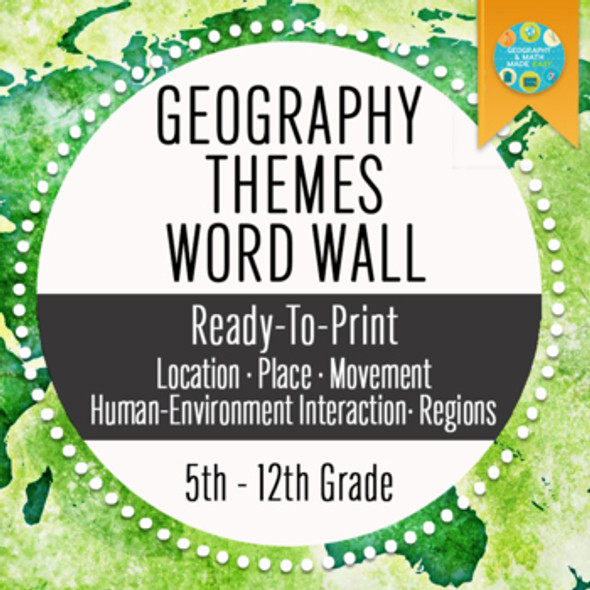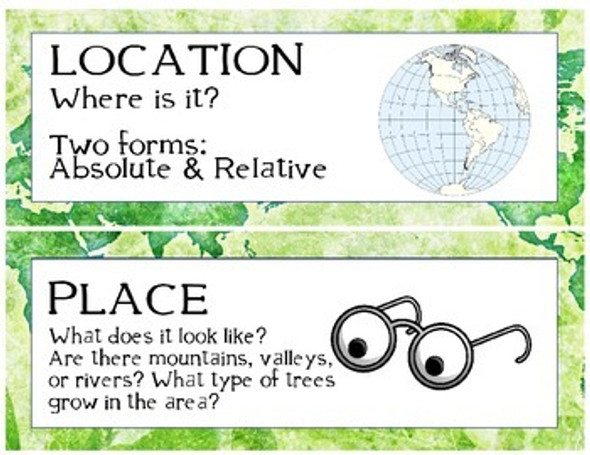Description
The Different Branches of Geography
The main goal of this lesson is for students to describe, evaluate, and compare the different branches of geography and their importance
Contains a 15 Slide PowerPoint with:
- Do Now
- Informational Charts
- 2 Video Links
- 2 Assessment Questions
- Activity Instructions
- Conclusion Question
Resources:
Each resource covers Physical Geography (divided into biogeography/geomorphology), Human Geography, Cartography, Hydrology/Oceanography, and Meteorology/Climatology.
Resource #1 – Information Cards – Visually engaging with details/examples about each branch of geography. These can be printed out and given to students but work best if used on digital devices such as ipads/laptops. (1150 words total, averaging 200-250 words per branch)
Resource #2 – Information Chart – A quick summary of the different branches, containing a brief description of each branch and an explanation of why it is important. (350 words in total)
Activity Options (3 in total)
Activity Option 1: Pick the Branch Activity
Using either the information cards or information chart, students examine the scenarios and guess which branch/branches of geography best apply to them
Activity Option 2: Box Chart Organizer
Using the information cards, students describe what each branch of geography studies, along with why it is important
Activity Option 3: Match Up Activity
On the worksheet provided, students
1. Students describe each branch and what it studies
2. Students then pick the branch they feel is most important and explain their choice
*A partially completed version of this activity is also provided for differentiation!
Examples/Keys are provided for each activity option.
View a video tutorial on how to integrate these digital PDFs into Google Classroom here