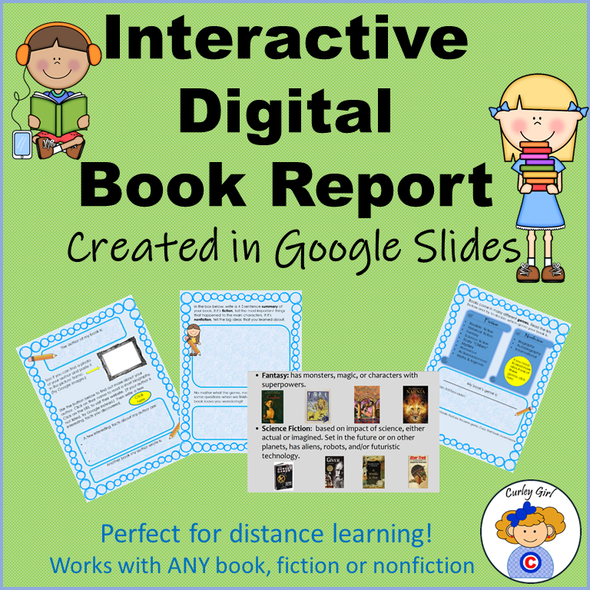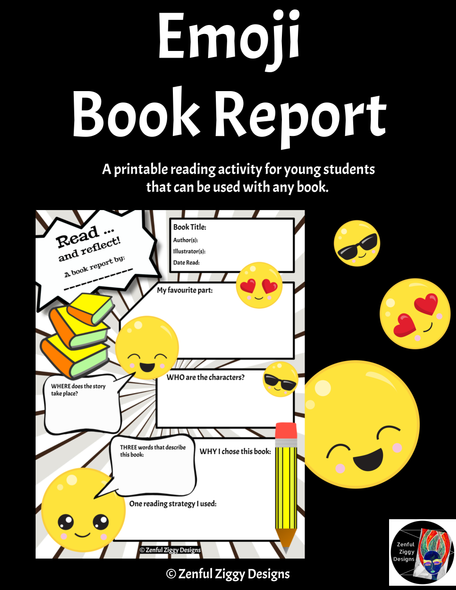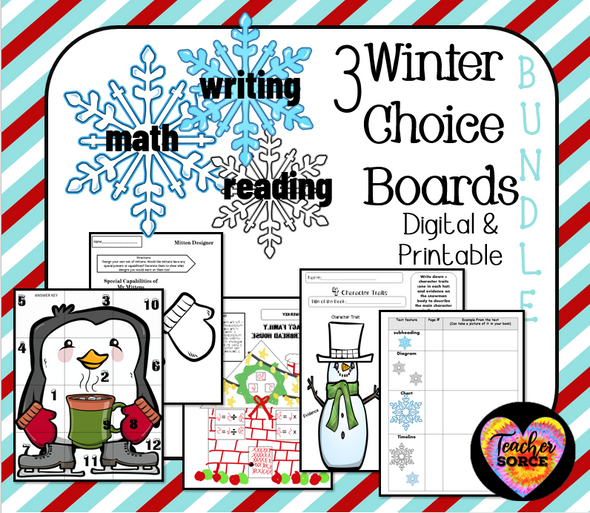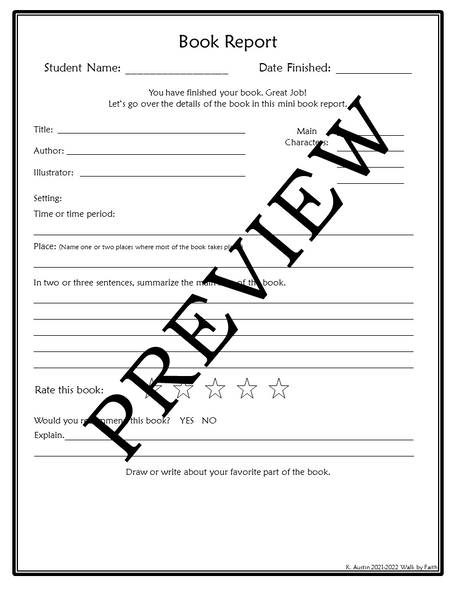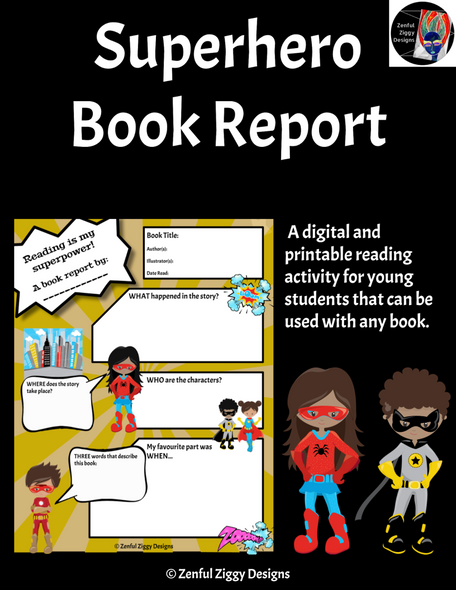Description
Are you looking to provide a variety of book report options for your students while implementing technology? Then this is the document for you!
This document includes a link to a choice board of digital book report options. There are twelve options to choose from and each option includes its own link with a detailed description of the task. There are two versions of this product: Google Doc and Google Site. The Google Site is intended to be used in districts where the students' access to documents outside of their network are blocked.
Rubric is included.
Link can easily be shared through Google Drive or Google Classroom.
Book report choices include:
1. Book Trailer
Create a video that tells us about your book! Approximate length: 3-5 mins.
2. Amazon Listing
Produce a pretend Amazon Listing based on the novel you read. Use Google docs or another compatible program. Approximate length: 2-4 pages
3. Newspaper Page
Make a newspaper page related to a novel you read. You will include articles, headlines, and images that relate to the book. Approximate length: 2-4 pages
4. Breakfast Club
Bring a passage from your novel, create a small poster of your book, write a reflection, and choose a dish that reflects your book to share!
5. Digital Trading Cards
Visit https://bit.ly/1a2mOYp and create digital trading cards based on your novel. Save as a PDF file and upload the file to Google Classroom.
6. Google Slides
Create a Google Slides presentation that tells me about your novel! Approximate length: 7-10 slides
7. Next Chapter
Write the next chapter of the book!
8. Bentos Box
Create a product that uses images and objects to represent your novel.
9. Website
Make a website about your book!
10. Newscast
Record a newscast that describes what you’ve read!
11. Digital Book
Create a digital book using the app Book Creator.
12. Summary of Sequel
Write a summary of the sequel!
© Copyright 2018 Project Based Sixth. All rights reserved. Permission is granted to copy pages specifically designed for student or teacher use by the original purchaser or licensee. This is intended to be used by one teacher unless additional licenses have been purchased. The reproduction of any other part of this product is strictly prohibited.