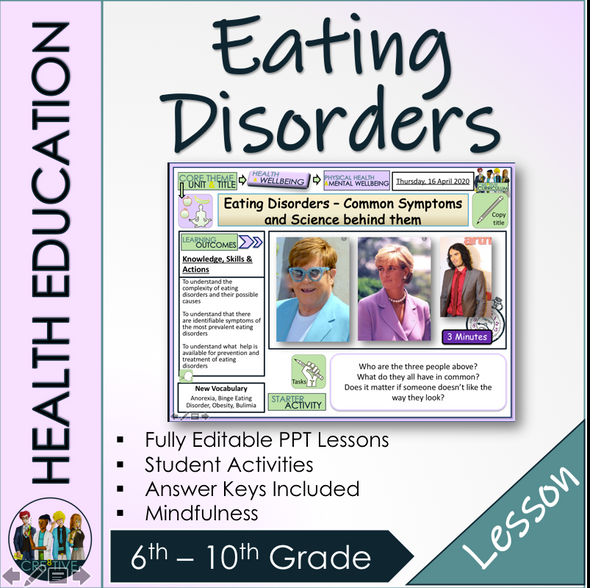Description
Check out the PREVIEW!
Looking for a complete, engaging way to teach eating disorders?
This bundle includes everything you need: a detailed PowerPoint presentation, real-world patient case studies, and a creative infographic project for students to showcase their learning!
Perfect for Health Science, Psychology, Principles of Health, or Health Education classes.
What's Included:
✅ PowerPoint Presentation covering:
- What is an Eating Disorder?
- Types (Anorexia, Bulimia, Binge Eating Disorder, ARFID)
- Signs and Symptoms
- Risk Factors
- Health Consequences
- Treatment and Recovery
- Medical Impact on Body Systems
✅ 4 Real-World Patient Case Studies:
- Students diagnose the disorder, explain symptoms, health risks, and recommend treatment.
✅ Infographic Assignment:
- Students research one eating disorder and create a visual infographic for classroom or school display.
✅ Student Directions + Editable Checklists:
- Keep students organized and accountable.
✅ Teacher Directions for Easy Implementation
✅ Ready-to-print PDFs for all materials
Skills Covered:
- Critical Thinking
- Medical Analysis
- Research and Visual Communication
- Health Literacy and Awareness
Ideal For:
- Health Science
- Principles of Health Science
- Health Education
- Psychology / Behavioral Health Units
- CTE Health Career Pathways
Teacher Tip:
Print student infographics and create a powerful hallway or classroom awareness display during Mental Health Month, Eating Disorder Awareness Week, or anytime you're covering body image and wellness topics!
Important Note:
This resource is delivered as a ZIP file.
Inside the ZIP, you will find three separate files:
- PowerPoint Presentation (.pptx)
- Case Studies Assignment (.pdf)
- Infographic Project Assignment (.pdf)
To open:
- Download the ZIP file to your computer.
- Right-click the ZIP folder and choose "Extract All" to access the individual files.
- Follow SCRUB SQUAD for more engaging lessons!