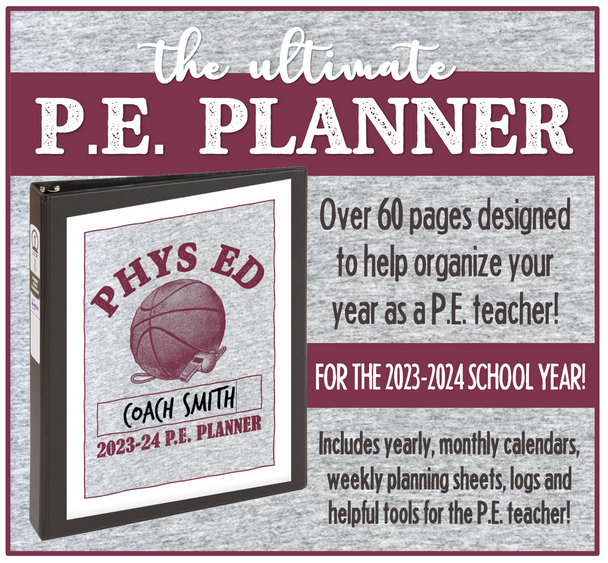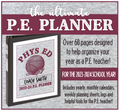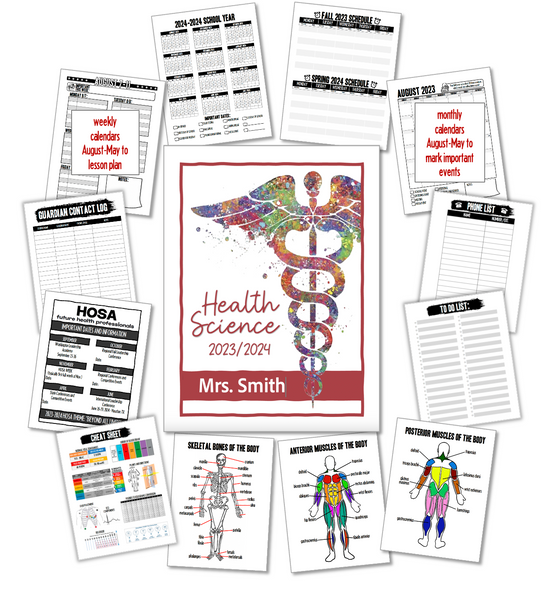Description
This ULTIMATE PE PLANNER was created to be a useful tool to help you organize and plan for the 2023-2024 school year. Each section was purposefully designed using my 22 years of experiences as well as input from a number of teachers.
I recently was asked if I would be publishing the 23-24 version by several teachers and I was thrilled to hear that so many PE teachers were finding this as helpful as I do! One of the teachers said: "I have taught elementary physical education for 39 years and this is one of my favorite planners!" I hope this proves true for you as well!
The download is a PDF document that is 64 pages total. The cover page has 6 color choices as well as an option to type in your name before printing. You can print out all of the pages or just the ones you think you will need and either have them bound or place them in a 3-ring binder.
*Detailed instructions on usage and printing included!
Sections include:
-
2023-2024 Full School Year Calendar (with color code keys)
This page has the full school year calendar where you can place major events and is placed at the front of the planner for a quick glance. The bottom section allows you to color code the items you mark on the calendar with 2 customizable blanks.
-
Class Schedule:
Keeping up with class times can be difficult, particularly if the schedule changes day to day. Especially in elementary P.E., the schedule can be up to 10 classes a day (if not more for some.) This section allows you to write in your meeting times for both the Fall of 2023 and Spring of 2024 with flexibility to move it around as you see fit.
-
Monthly Calendars (with color code keys):
These pages are monthly printouts for detailing more events. Each page is a separate month with color coding options to keep track of meetings, school events, vacation, etc. There are 2 blank customizable options as well as an area to place notes. This can also be used to plan out units for P.E. for the year.
-
Weekly Calendar:
This section was designed to allow you to plan out your classes for each day.
There are tables to mark the class as well as a column to quickly jot down the activity/lesson for that day.
-
Instant Activities:
Here I included 10 of my favorite instant activities that can be used as a warm-up, cool down, or times when you have an extra 5-10 minutes and need a filler activity.
-
Muscle/Skeletal Guides:
Often times you are teaching or referring to a particular muscle or bone. These illustrations are meant to refresh your memory on the location and names of the muscles and bones for quick reference.
-
Guardian Contact Log:
Your school may already have a form to keep up with contacting parents/guardians, but if not, this page will be vital in keeping record of those contact times. Use this to show administration about positive phone calls as well.
-
Phone List:
Keeping up with extensions and important phone numbers can be difficult. I use this to keep a list of all my most important numbers in one spot, including subs, office extension numbers and contact info for other coaches, etc.
-
To Do List:
I always found it helpful to write lists of things I needed to accomplish. This page will help you keep that organized along with a satisfying spot to place a check mark of completion!
-
Behavior Log:
For P.E., I would find that keeping track of discipline issues was extremely difficult.The next class would be going before you could alert the teacher or administration, and at the end of the day it would be hard to remember everything that happened because of the rapid pace.Here is a place for you to jot it down, have your behavior instances together, and any actions taken by you for your teachers or administration later.
Click on the preview picture to see an example of each of these sections