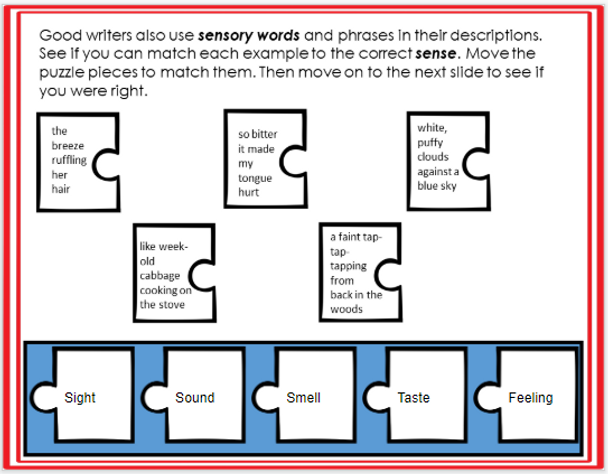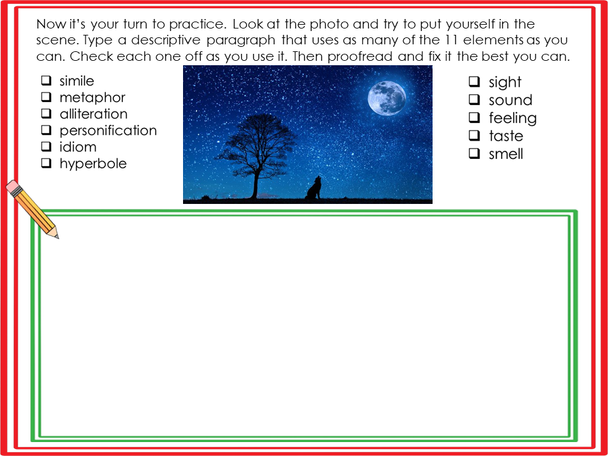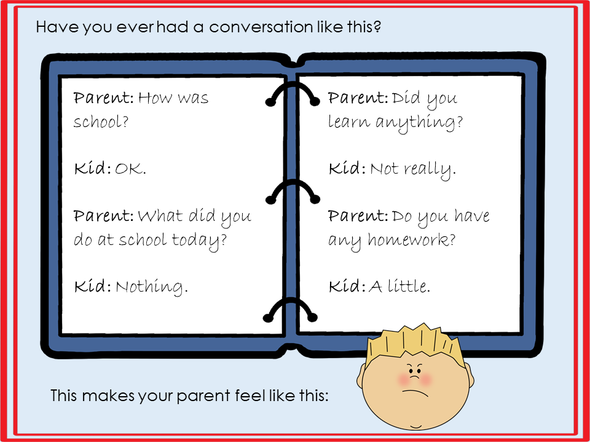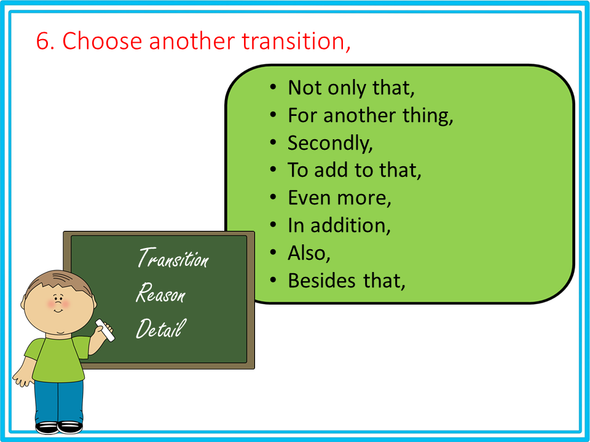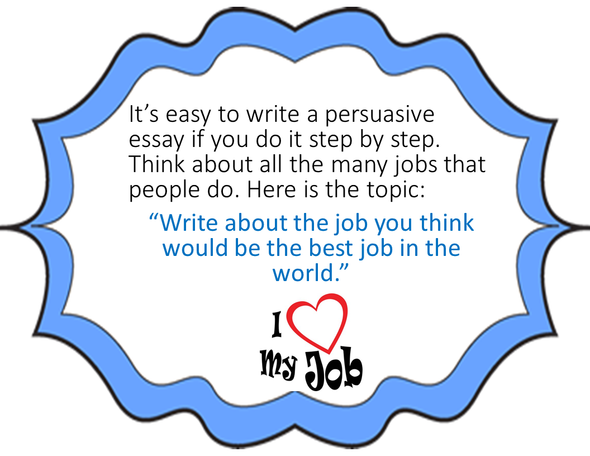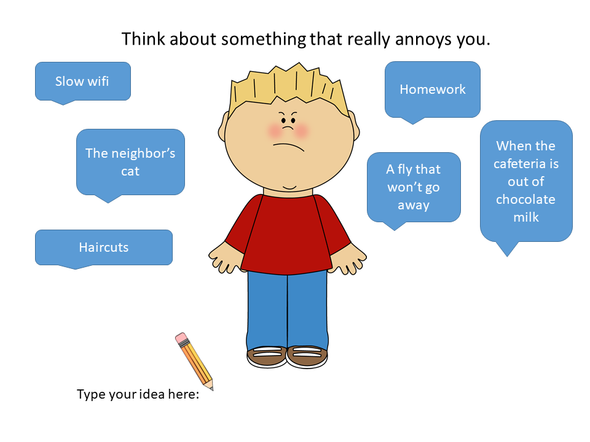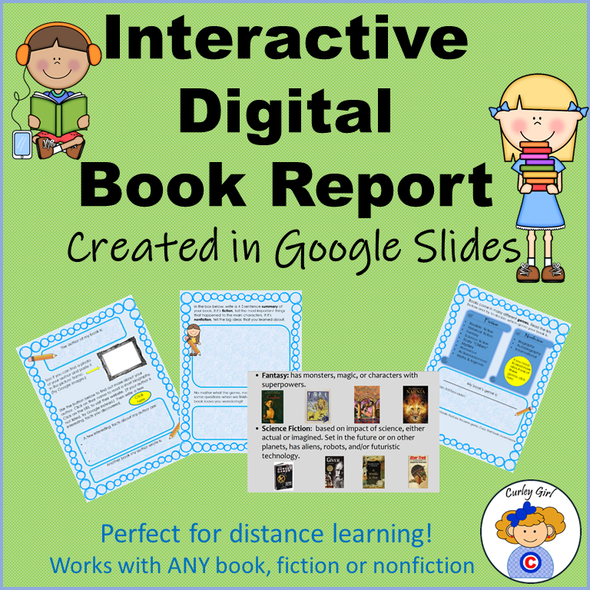Description
If you are worried about how to manage writing instruction during remote learning, this digital lesson created in Google Slides can help. Students are taken through the process of practicing with examples of figurative language and sensory images, applying those elements to a descriptive mentor text, and finally using a photograph to write their own descriptive paragraph that includes figurative language and the five senses. This lesson includes:
- An introduction where students try to visualize a poor description
- Links for students to see multiple good examples of 6 types of figurative language (similes, metaphors, alliteration, personification, idioms, and hyperbole)
- A self-checking matching activity for students to apply knowledge of figurative language and sensory images
- A mentor text description that includes all 11 of the above elements
- A self-checking matching activity that allows students to identify the 11 elements
- An opportunity to write/type their descriptive paragraph about a color photograph
- 3 ways to access the product: A copy in your Google Drive, a URL, or a QR Code
This product can be used in two ways:
1. The teacher can use “present” mode to display each slide to the entire class. (For this option, Google Classroom is not needed.) The teacher can simply display and talk through the lesson. Students can do the writing of their descriptive paragraph on notebook paper or in a writing journal.
2. Students can be assigned this writing activity in Google Drive. They can work on it independently, since each step is clearly explained and modeled. There are manipulative pieces for students to move and text boxes for students to type in.
To see other digital and print resources you might like, visit my Amped Up Learning store at: https://ampeduplearning.com/teacher-contributor-stores/all-content-teachers/curley-girl/