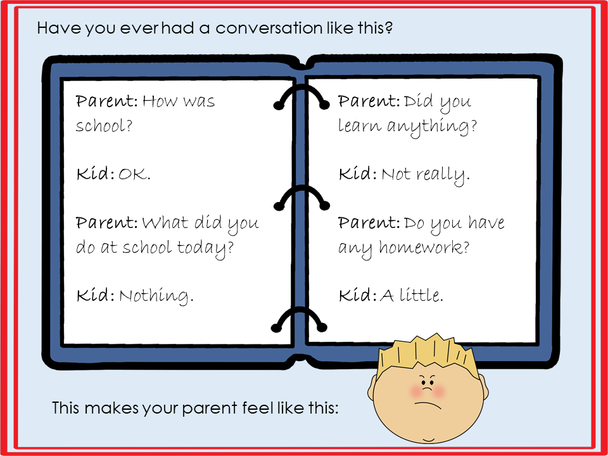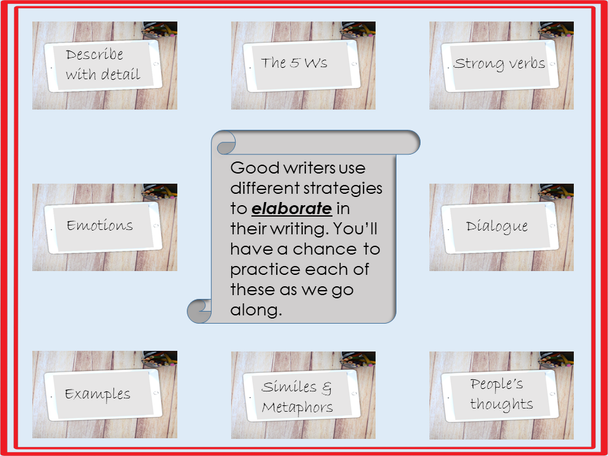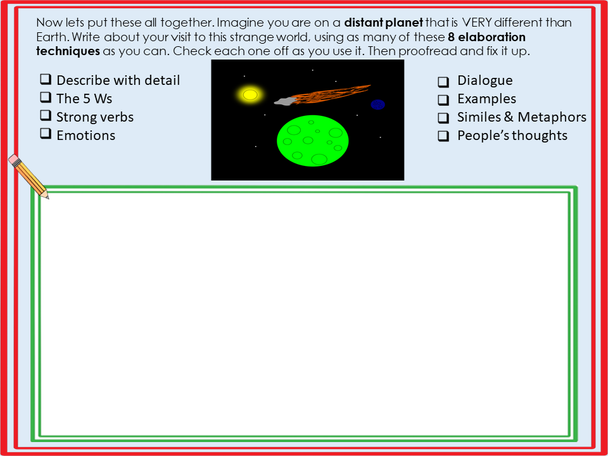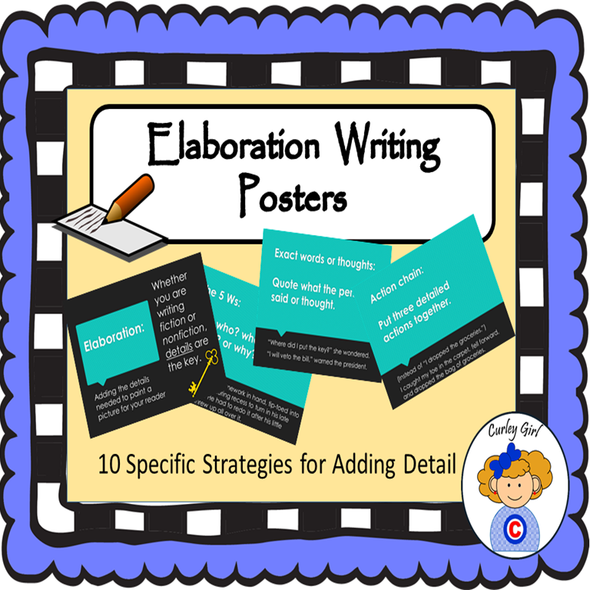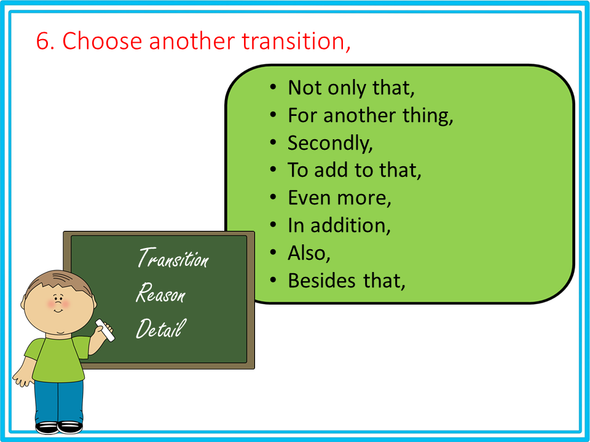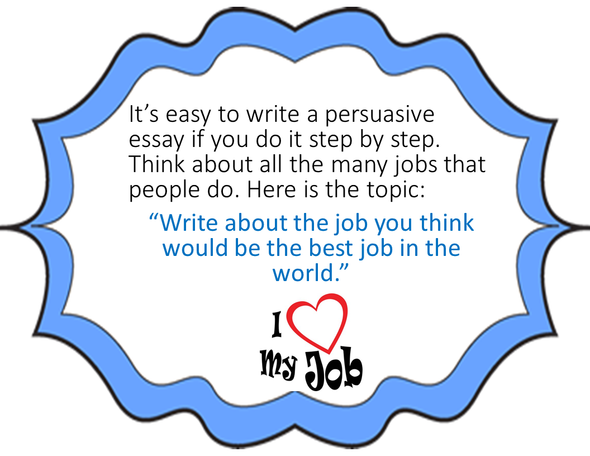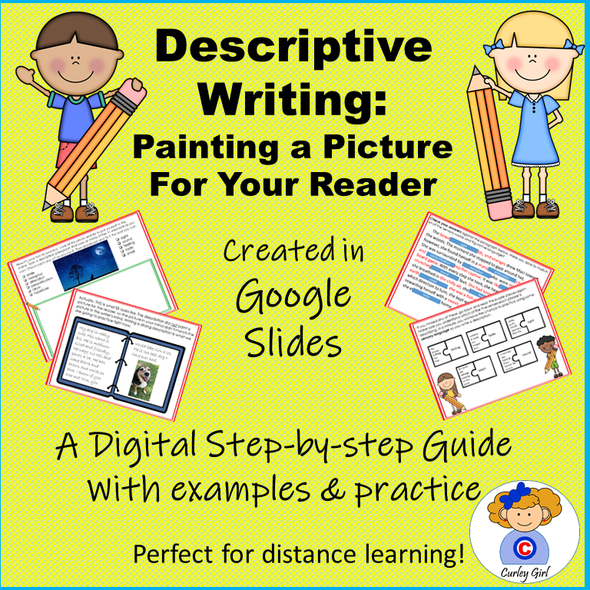Description
If you are worried about how to manage writing instruction during remote learning, this digital lesson created in Google Slides can help. Students are often at a loss as to how to add detail. This product shows them 8 techniques for adding detail. They see a mentor text that demonstrates the technique, then gives them an opportunity to try the technique in independent practice. All of the model paragraphs relate to a regular school day so students can easily relate to the topic. This lesson includes:
- An introduction that contrasts a detailed story with one that lacks detail
- A link to a high-interest video showing multiple good examples of how to elaborate in writing
- A list of 8 easy-to-do elaboration techniques
- A mentor text example of each technique
- A practice activity for independent practice for each of the 8 techniques
- A prompt with checklist for students to write a final paragraph that includes all 8 of the techniques
- 3 ways to access the product: A copy in your Google Drive, a URL, or a QR Code
This product can be used in two ways:
1. The teacher can use “present” mode to display each slide to the entire class. (For this option, Google Classroom is not needed.) The teacher can simply display and talk through the lesson. Students can do the writing on notebook paper or in a writing journal.
2. Students can be assigned this writing activity in Google Drive. They can work on it independently, since each step is clearly explained and modeled. There are text boxes for students to type in.
Some of my other digital writing products include:
Google Slides Digital Persuasive Writing Practice: The Best Job in the World
Google Slides Digital Persuasive Writing Practice: The Most Annoying Thing Ever
Google Slides Digital Descriptive Writing: Painting a Picture for Your Readers
To see other digital and print resources you might like, visit my Amped Up Learning store at:
https://ampeduplearning.com/teacher-contributor-stores/all-content-teachers/curley-girl/