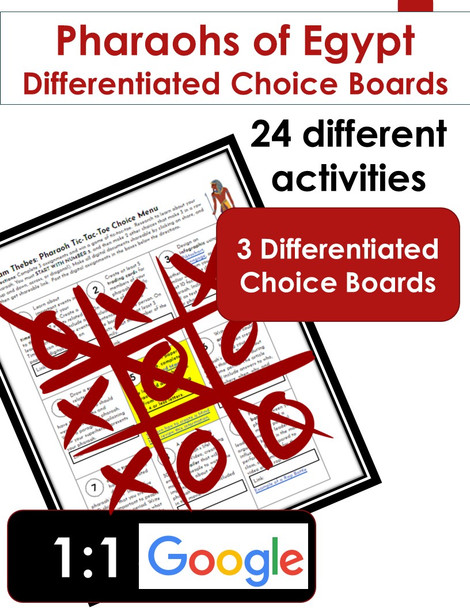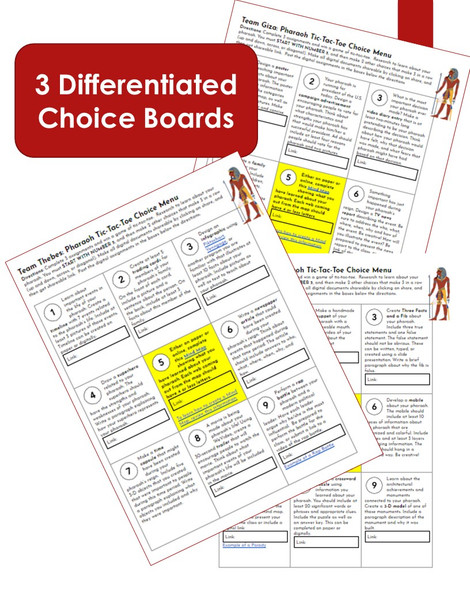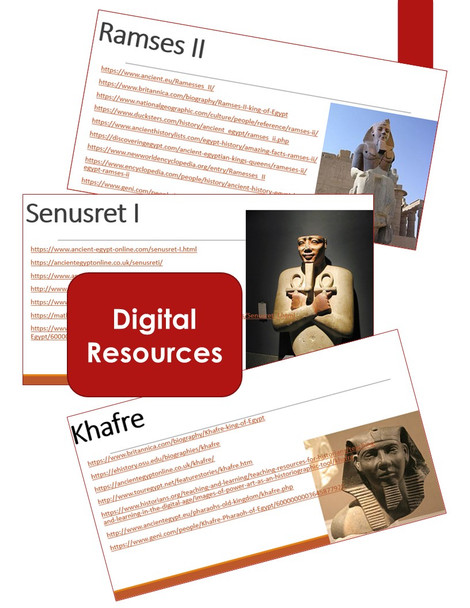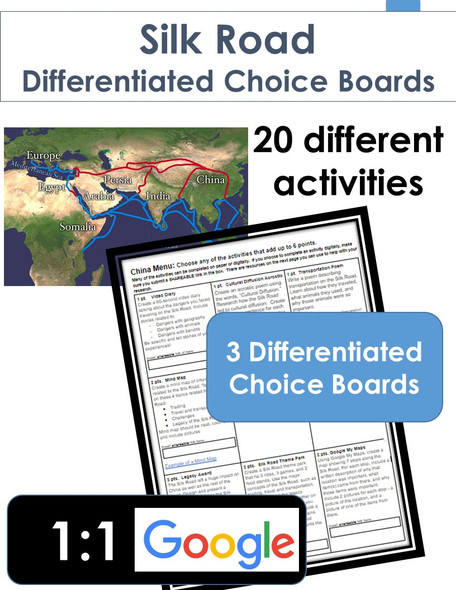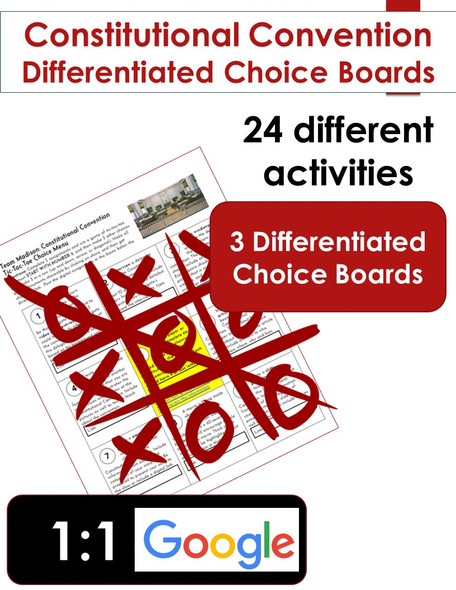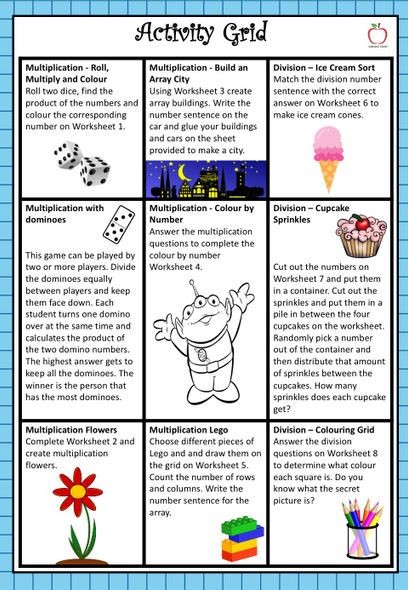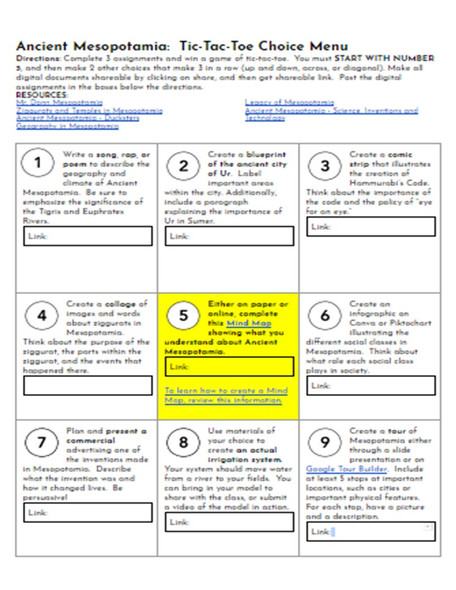Description
Differentiate your pharaohs of Egypt lesson with this set of three engaging choice board menus. Students research one pharaoh in Egypt to learn about the pharaoh's reign, personality, family, and accomplishments. They then use their learning to choose from a variety of products. All students start with the mind map in the middle, and then work to win a game of tic tac toe.
The choice board menus can be used as a stand-alone activity to lead students through learning about the role of the pharaoh, as a supplement to instruction, for homework or extension activities, or as an assessment.
Twenty-four different activities are included within the three differentiated menus, including designing a mind map, making video diaries, presenting a TV news report, designing a WebQuest, displaying a museum exhibit, and creating a tour. Additional choices include performing a parody of a song, making a book jacket, playing the role of a pharaoh with a puppet, making a rap battle, and many others.
This product includes:
* Three choice board learning menus
* List of resources students can use to research
* Rubric that can be used to assess the products
This resource includes both a Word and Google Doc version of the choice board menus. You will get links to each document and will be asked to make a copy of each to open them. You will then be able to edit the documents if desired. You can share the documents with students or post it as an assignment on Google Classroom. If you assign it through Classroom, be sure to click the "copy for each student" option.