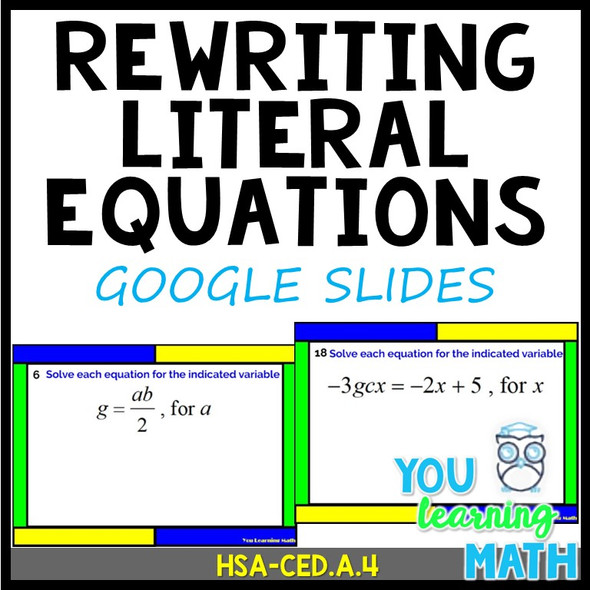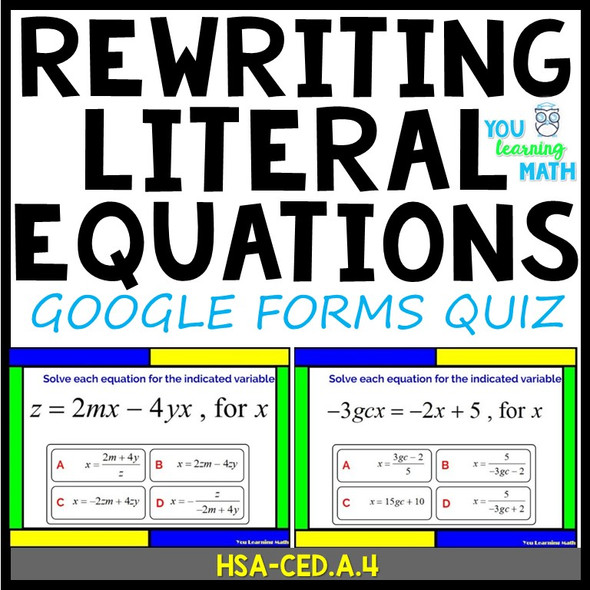Description
Google Slides are assigned from your Google Classroom and provide both you and your students with immediate feedback!
From your Google Classroom click on
CLASSWORK
CREATE
ASSIGNMENT
CLICK ON GOOGLE DRIVE
Attach these slides and click on ASSIGN (top right)
Your students will be notified of this assignment in the classroom feed.
Both a student edition and teacher edition with picture key (problems entered) are included.
16 Problems
6 requiring one step
10 requiring two steps
Thanks for looking!
Slides Border provided by Goumbik
Picture for puzzle provided by Pepperminting
Follow us on Instagram and Pinterest! @You_Learning_Math