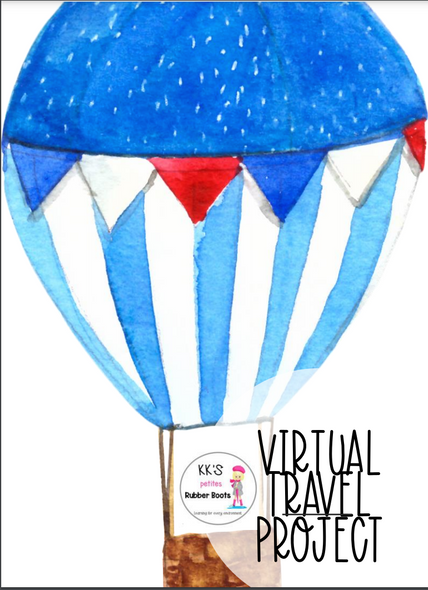Description
NOTE TO TEACHERS--SETTING IT UP:
- You can use this project for any subject! This is a great way to let your students be creative, and work on their writing skills as they create a collaborative virtual newspaper!
- On slide #4, you will see the first page of the newspaper. Every box that has a blue outline is linked for you. ONCE IN “PRESENT” MODE, you will be able to click around and see the different slides for each section of your newspaper.
- DO NOT DELETE OR MOVE any of the slides on this file, otherwise it may interfere with the project.
- Before you can use this activity/project, you must decide if you want your whole class to create one large newspaper, or it might be better if you split up your classes into different small groups. Each small group would create their own separate newspaper. You would make a copy of this file, and share it with your students.
NOTE TO TEACHERS--How to use this?
- Use this however it best fits your class/teaching style!
- YOU MUST ENTER “PRESENT” Mode to make this interactive.
- Suggestions:
- Tell your students that they are reporters/writers for a newspaper. They will have to get creative, and cover the required content you have chosen and want them to learn.
- You can use this project to make students use certain vocabulary terms, OR review certain content (for any class).
- Give different students/groups certain tasks to complete. (Have one group in charge of writing the main story, while another group can handle the comic section, etc.)
- Let students work to their strengths-- students that like to write can complete the articles/stories, while students that prefer to learn visually, can draw ads, or comics that go into the newspaper.
NOTE: The product you purchase here is a Microsoft Word Document, which comes with a link to the Google Slides file of the Virtual Interactive Newspaper, so you can copy the file into your own Google Drive. This allows you to fully edit the file, in case if you feel like adding anything!